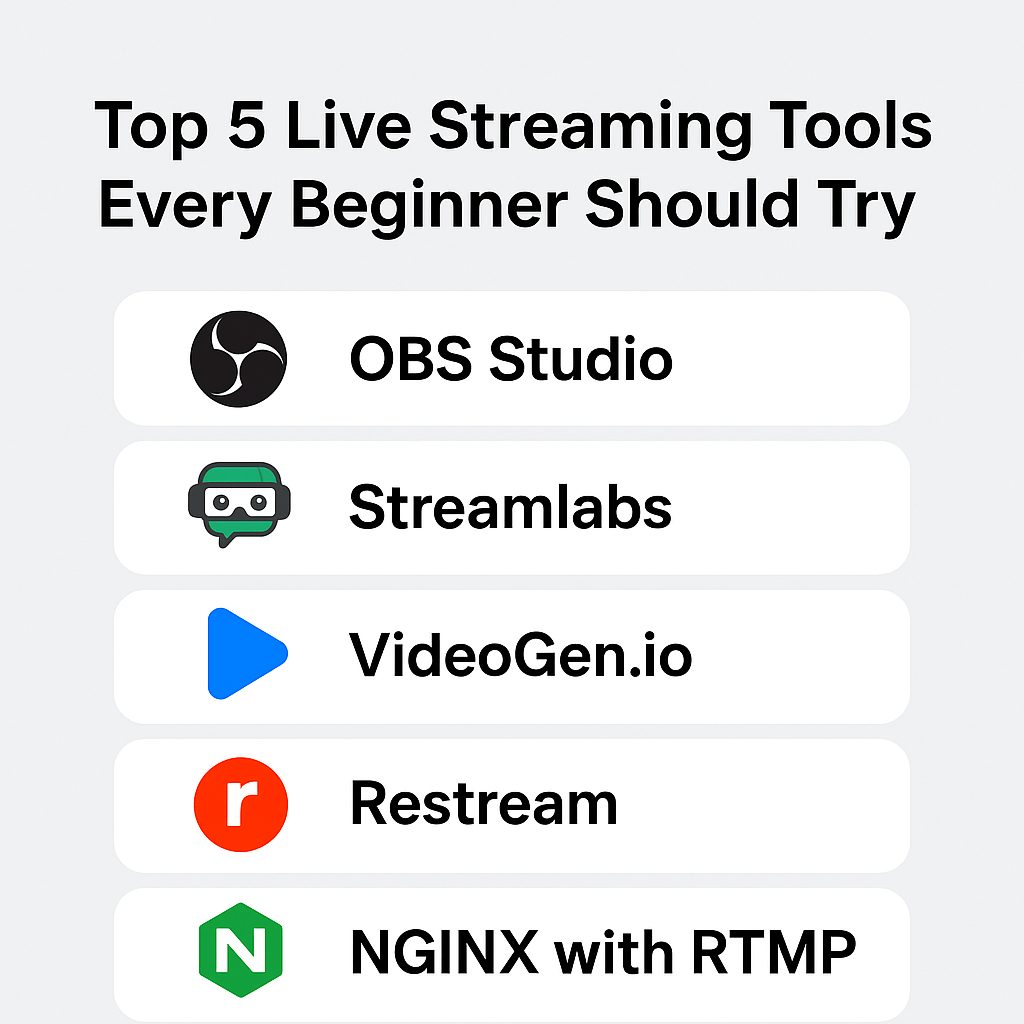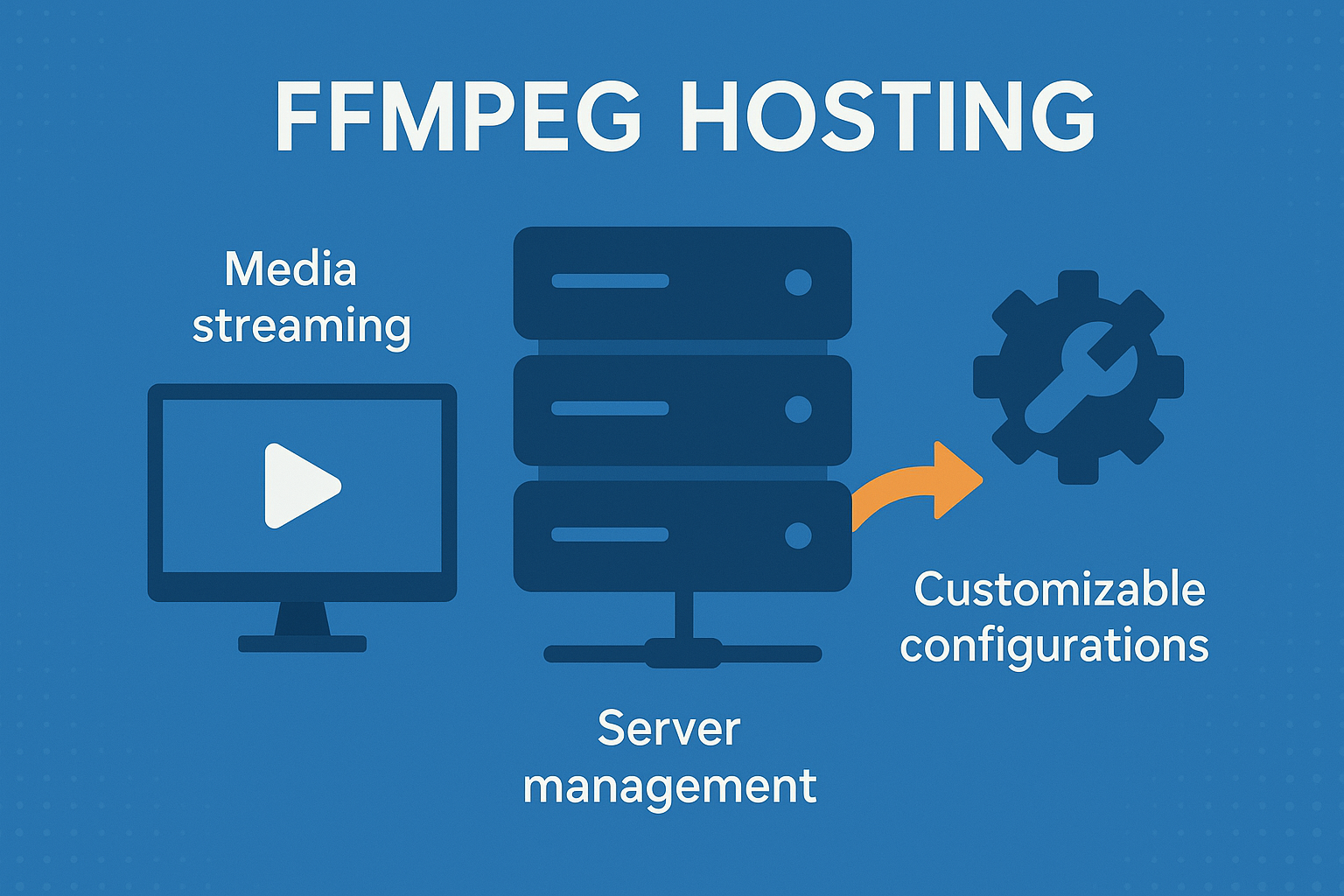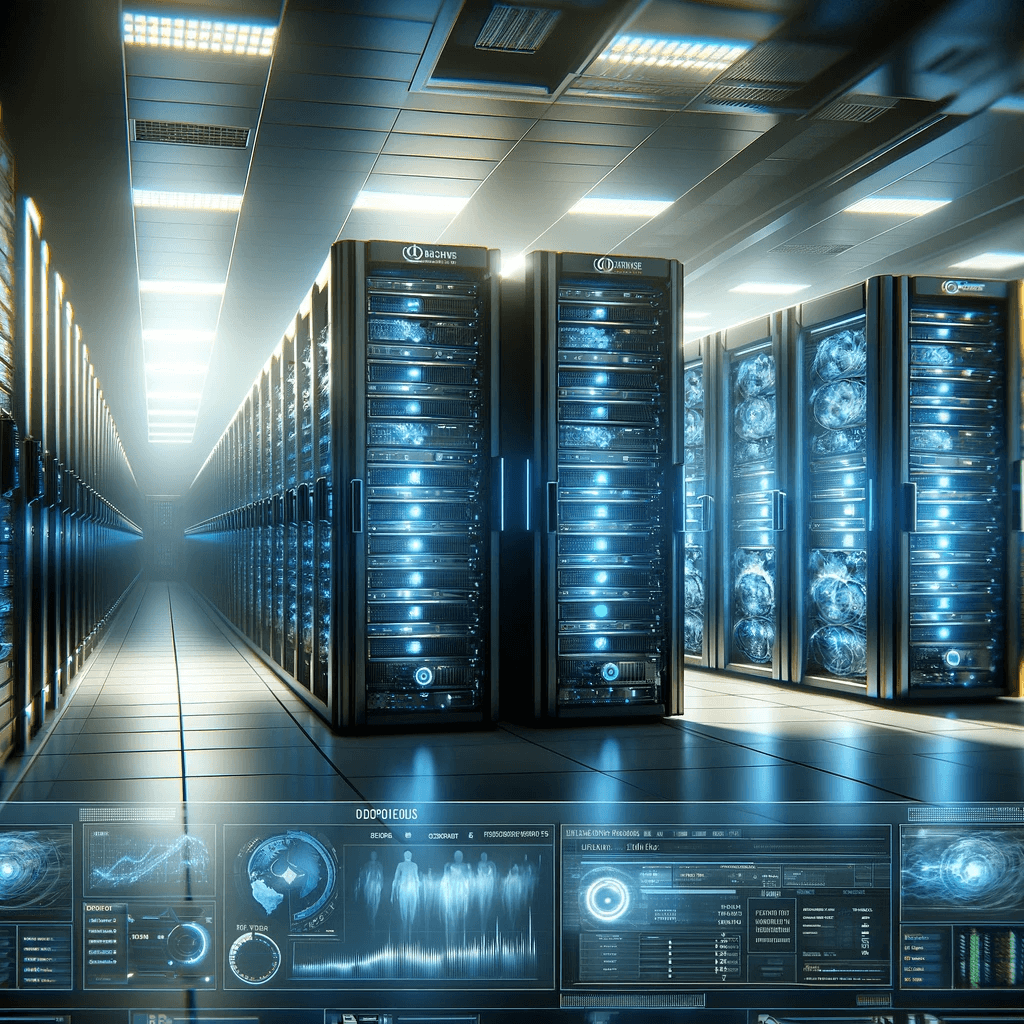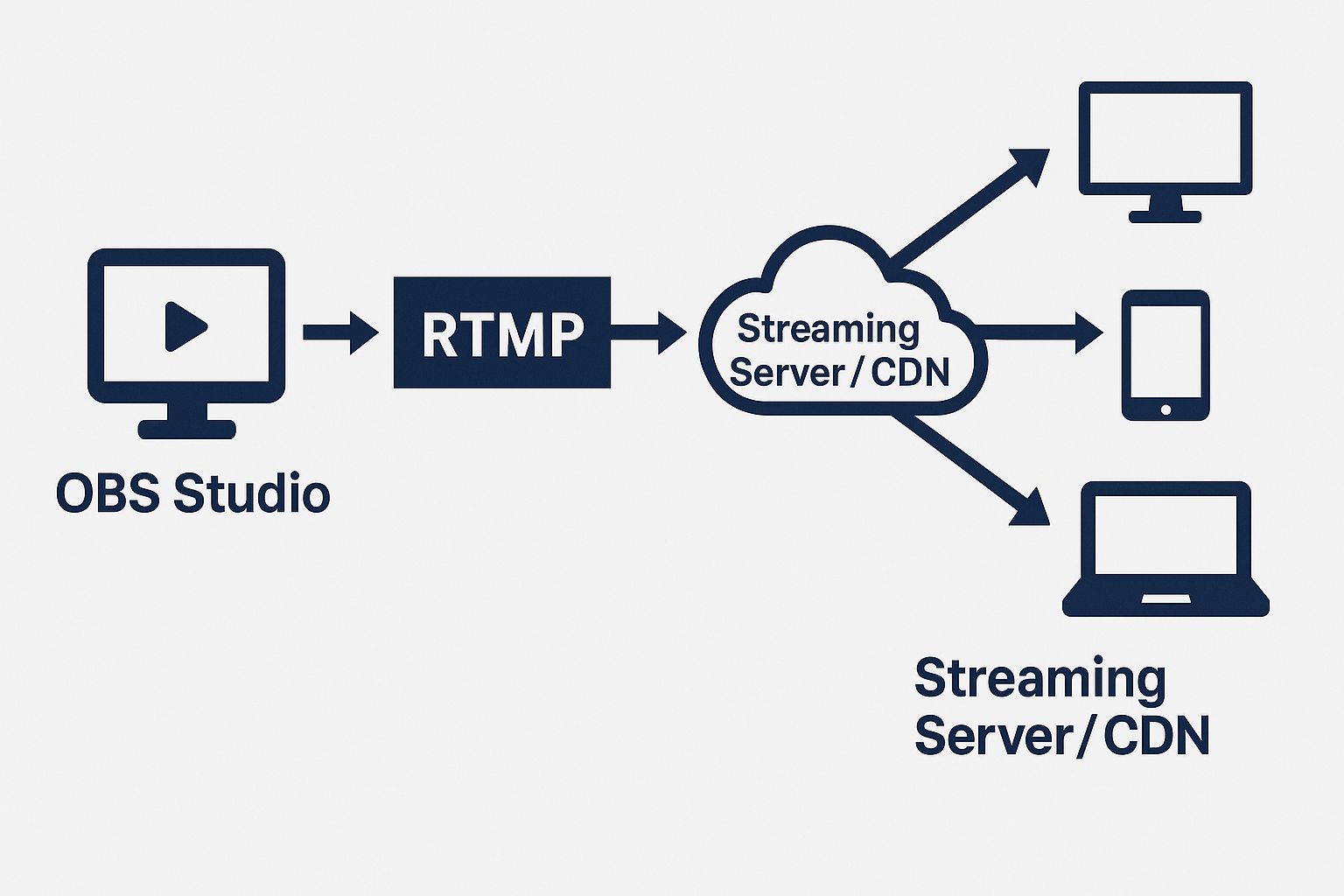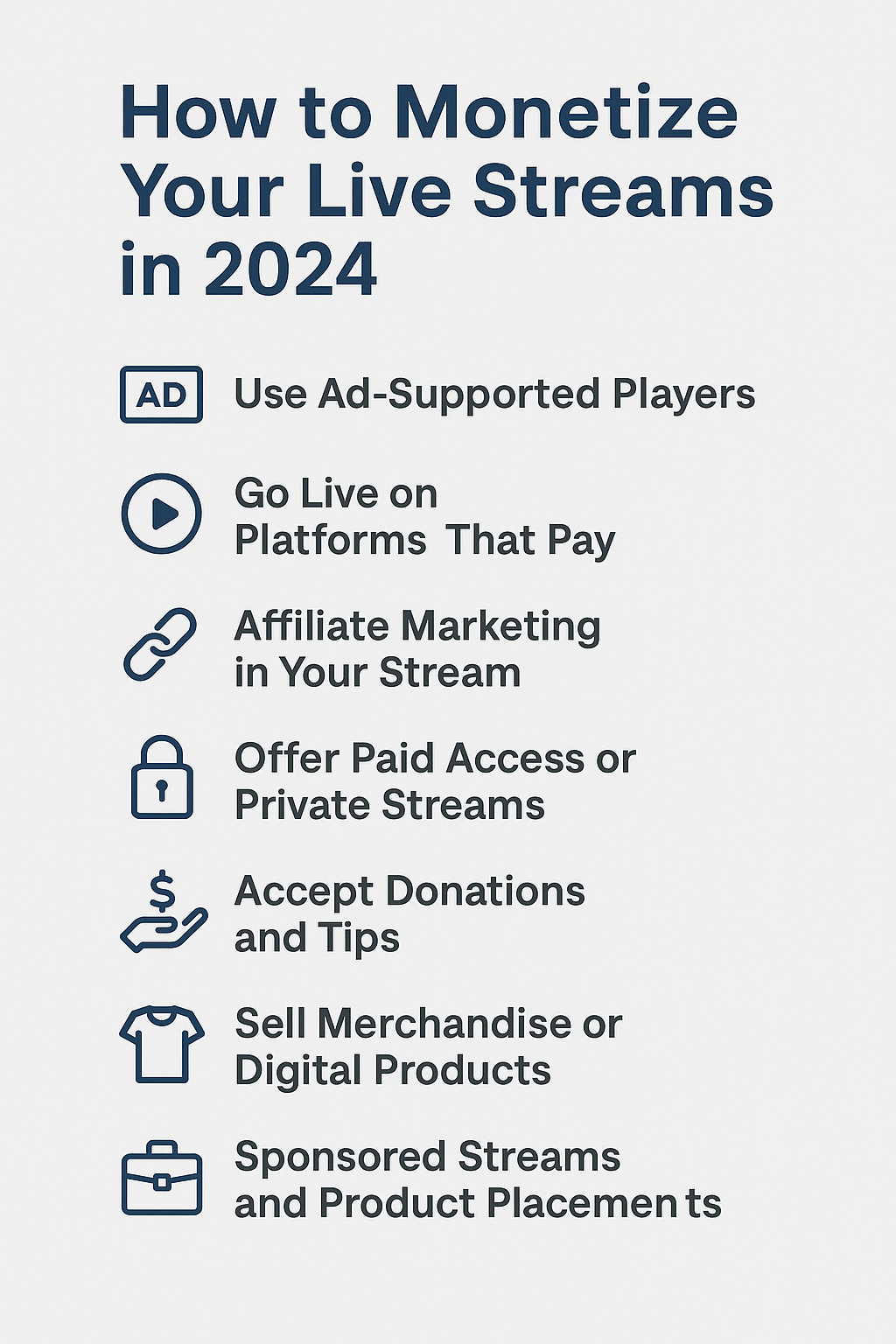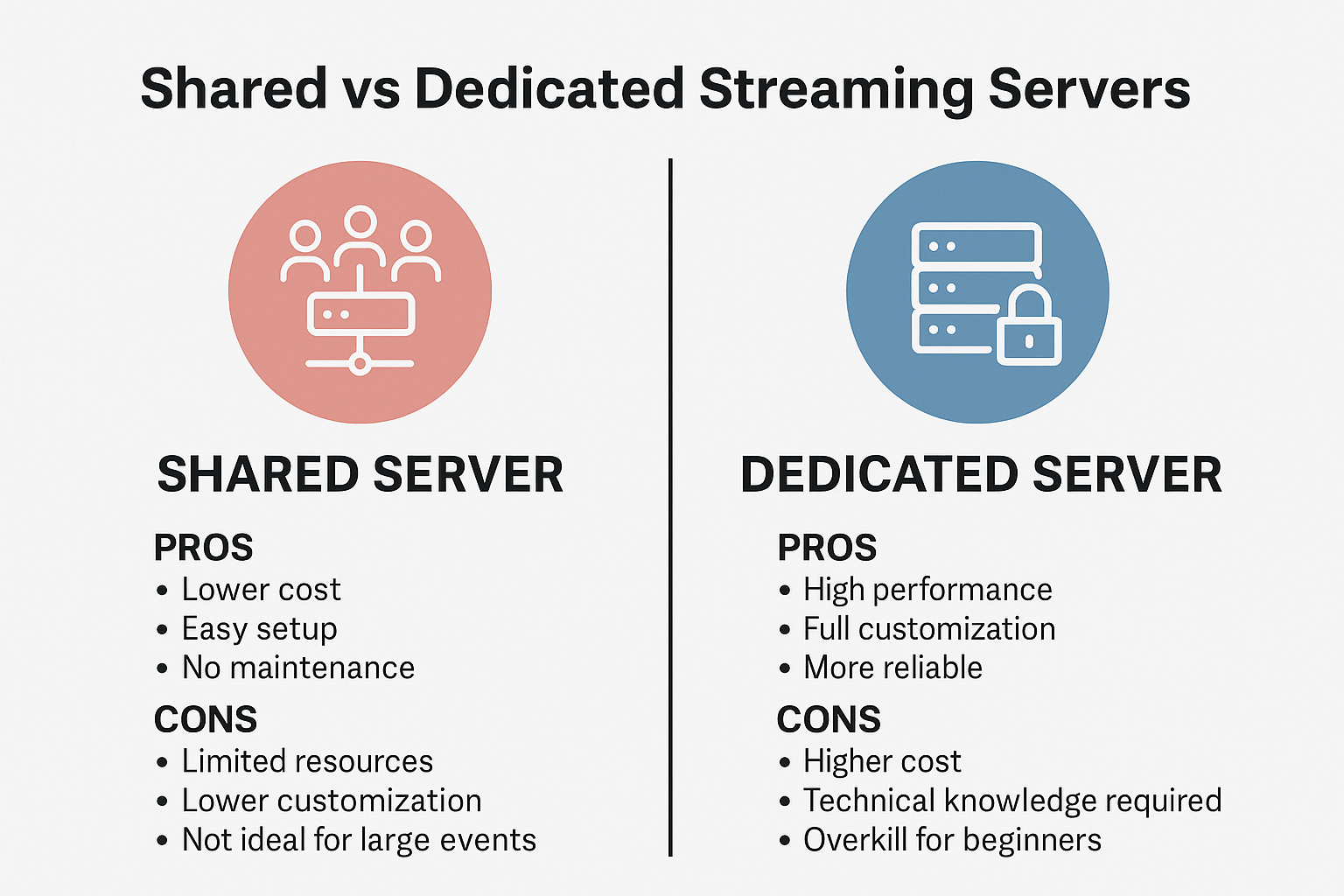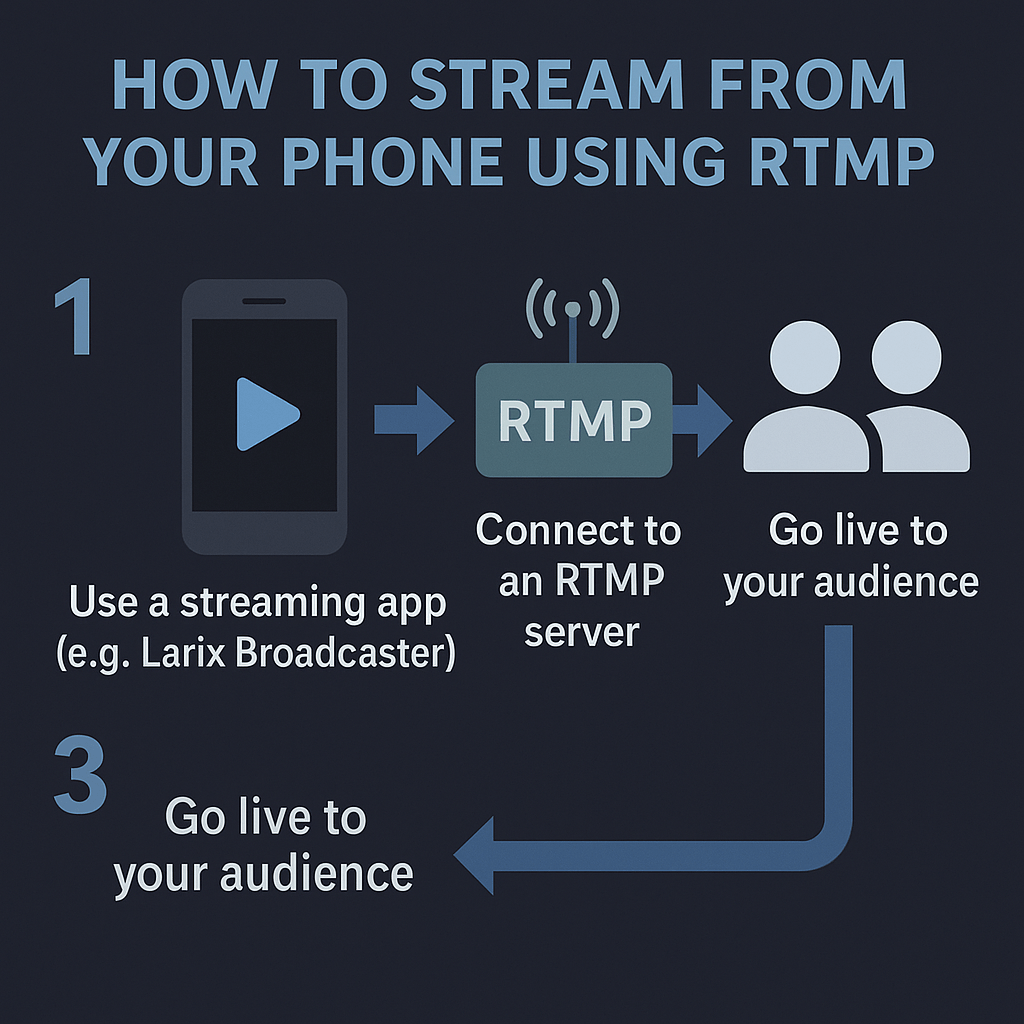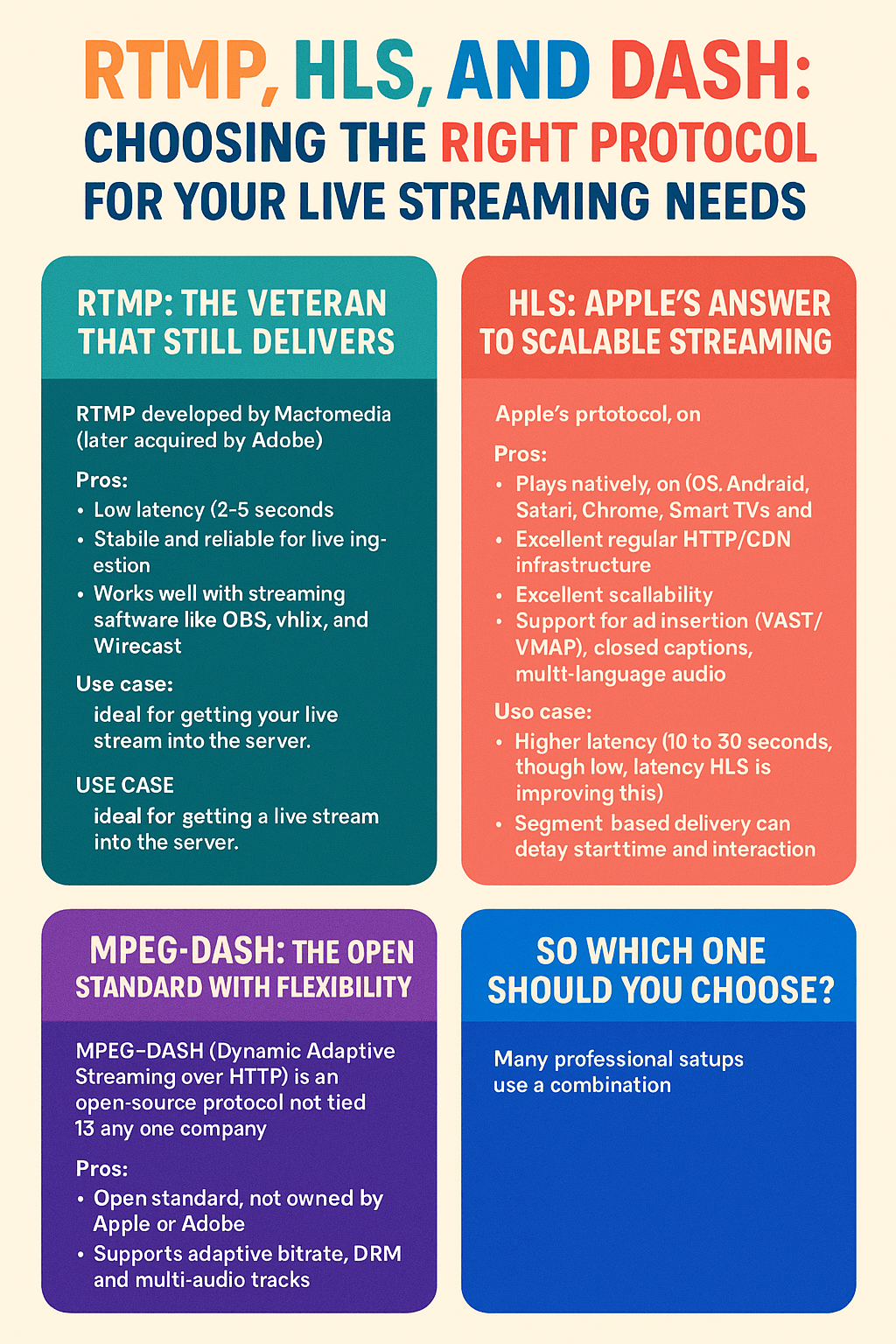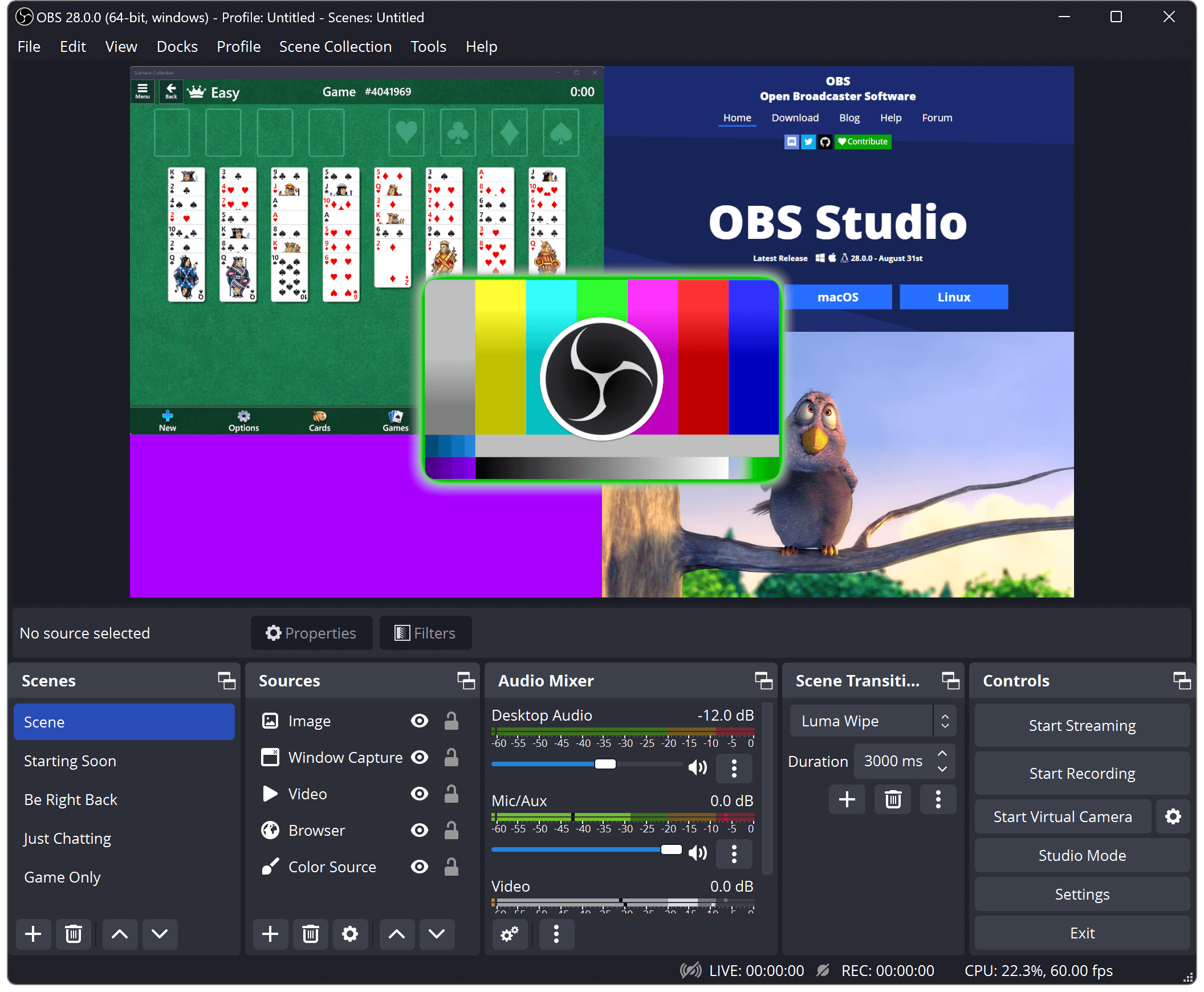Starting your first live stream can be exciting, but also overwhelming. You’ve got a camera, a mic, maybe a green screen, and a vague idea of what you want to share with the world. Then comes the real question — what tools should you use to actually go live?
Over the years, I’ve tested dozens of platforms and software setups, from full studio systems to free apps on my phone. Some were overkill, some were unreliable, but a few stood out for being solid, easy to use, and beginner-friendly.
If you’re just stepping into the world of streaming, here are five tools I recommend checking out. These cover everything from video capture and broadcasting to multistreaming and monetization. Best of all, they work well together, so you can build your setup gradually without needing a huge budget.
1. OBS Studio — The Streaming Workhorse
If you’re serious about streaming, OBS Studio is the place to start. It’s free, open-source, and gives you full control over your stream’s look and feel. Whether you want to show your screen, add a webcam overlay, or mix multiple audio sources, OBS does it.
What I love most is how flexible it is. You can create multiple scenes, each with its own layout and sources. Want a picture-in-picture with your face in the corner? Done. Need to add a countdown timer or a donation alert? No problem.
OBS also connects easily to most streaming platforms through RTMP, so you can stream to YouTube, Facebook, or a private server with just a few settings.
It takes a bit of learning, especially if you’ve never worked with video software before, but once you get the basics, it becomes second nature. Plus, there are hundreds of tutorials out there to guide you.
Best for: Desktop streaming, flexibility, customization
Platform: Windows, macOS, Linux
2. Streamlabs — OBS Made Simpler
Streamlabs is built on top of OBS Studio, but it comes with a more user-friendly interface and built-in features for engagement. If OBS feels a bit too raw or technical, Streamlabs might be a better fit.
It includes things like chat boxes, on-screen alerts, and donation integrations right out of the box. That makes it especially popular with Twitch streamers and YouTube creators who want to connect with viewers in real time.
You can log in with your streaming account and go live almost immediately. It even has a mobile app if you want to stream from your phone without dealing with OBS.
The downside is that Streamlabs can be heavier on system resources. So if you’re on an older computer, it may run slower than regular OBS.
Best for: Gamers, influencers, quick setup
Platform: Windows, macOS, iOS, Android
3. VideoGen.io — Your Instant Video Generator
Now, if you’re working with pre-recorded content or want to create quick tutorial-style videos, tools like VideoGen.io are a game-changer.
This platform lets you turn a simple script into a full video — with AI voiceover, transitions, and visual effects. You type out what you want to say, maybe add a few instructions like “cut to product demo” or “show pricing chart,” and it builds the video for you.
It’s perfect for affiliate marketers, educators, or social media creators who want polished videos without filming themselves. You can then upload those videos to YouTube or stream them on platforms that support video loops.
I’ve used VideoGen to create demo clips for streaming tools, hosting services, and tutorials. It saves hours of editing and helps maintain a consistent look across your content.
Best for: Affiliate videos, explainer content, hands-off production
Platform: Web-based
4. Restream — Stream to Multiple Platforms at Once
One of the biggest challenges when growing an audience is deciding where to stream. YouTube has great reach. Facebook is good for personal networks. Twitch is strong for gamers. So why not stream to all of them?
Restream makes that possible. You send your stream to Restream’s servers, and they relay it to multiple platforms at once. You can be live on YouTube, Facebook, and LinkedIn with one click.
It also comes with an in-browser studio, so you can go live directly from your browser without using OBS. That makes it ideal for interviews, panel discussions, or quick updates when you’re on the go.
For affiliate marketing or brand-building, this is a powerful way to expand your reach. You never know which platform will bring you the most traction until you try them all.
Best for: Multistreaming, reaching new audiences
Platform: Web-based
5. NGINX with RTMP — Build Your Own Streaming Server
This one is for the tech-curious. If you want full control over your stream, including privacy, branding, and bandwidth, running your own RTMP server with NGINX is a smart move.
You can set up a VPS with NGINX and install the RTMP module. Once configured, you get your own private stream URL, and OBS can send directly to it. You can even set up multiple streams, record sessions, or rebroadcast elsewhere.
This is what many broadcasters and niche content creators use when they want to keep everything in-house. It’s also great if you’re building a platform or want to monetize your streams more directly.
Of course, it takes some server knowledge. But if you’re using services like the ones we offer, much of the setup is done for you.
Best for: Full control, private streaming, custom workflows
Platform: Self-hosted (Linux server)
Bonus Tools Worth Mentioning
While the five above are the essentials, here are a few bonus tools that can improve your streaming setup:
- Canva: Great for making overlays, thumbnails, and banners
- Krisp: AI noise cancellation for cleaner audio
- Nightbot: Chat moderation and automation for Twitch and YouTube
- Snap Camera: Fun filters to spice up your webcam feed
Which Tools Should You Start With?
If you’re just getting started, I suggest this simple combo:
- Use OBS Studio to create your stream
- Try Restream if you want to hit multiple platforms
- Use VideoGen to produce content when you don’t feel like being on camera
As you grow, you can add more tools or even host your own RTMP server. The key is to get started with what you have, then level up piece by piece.
Wrapping Up
There are tons of tools out there, and the truth is, most of them promise the world. But the five I’ve shared here are battle-tested and friendly to beginners. You don’t need a studio, a team, or a massive budget to start streaming — just the right combination of tools and a bit of curiosity.
Whether you’re going live to teach, entertain, sell, or just share your thoughts, these tools will help you do it with confidence. Try them out, mix and match, and build the workflow that fits your goals.
Next time, we’ll go deeper into monetizing your streams — what works in 2025 and how to start earning from day one.