Wowza’s scalability and stability make it the go-to engine for serious live broadcasters.
Read More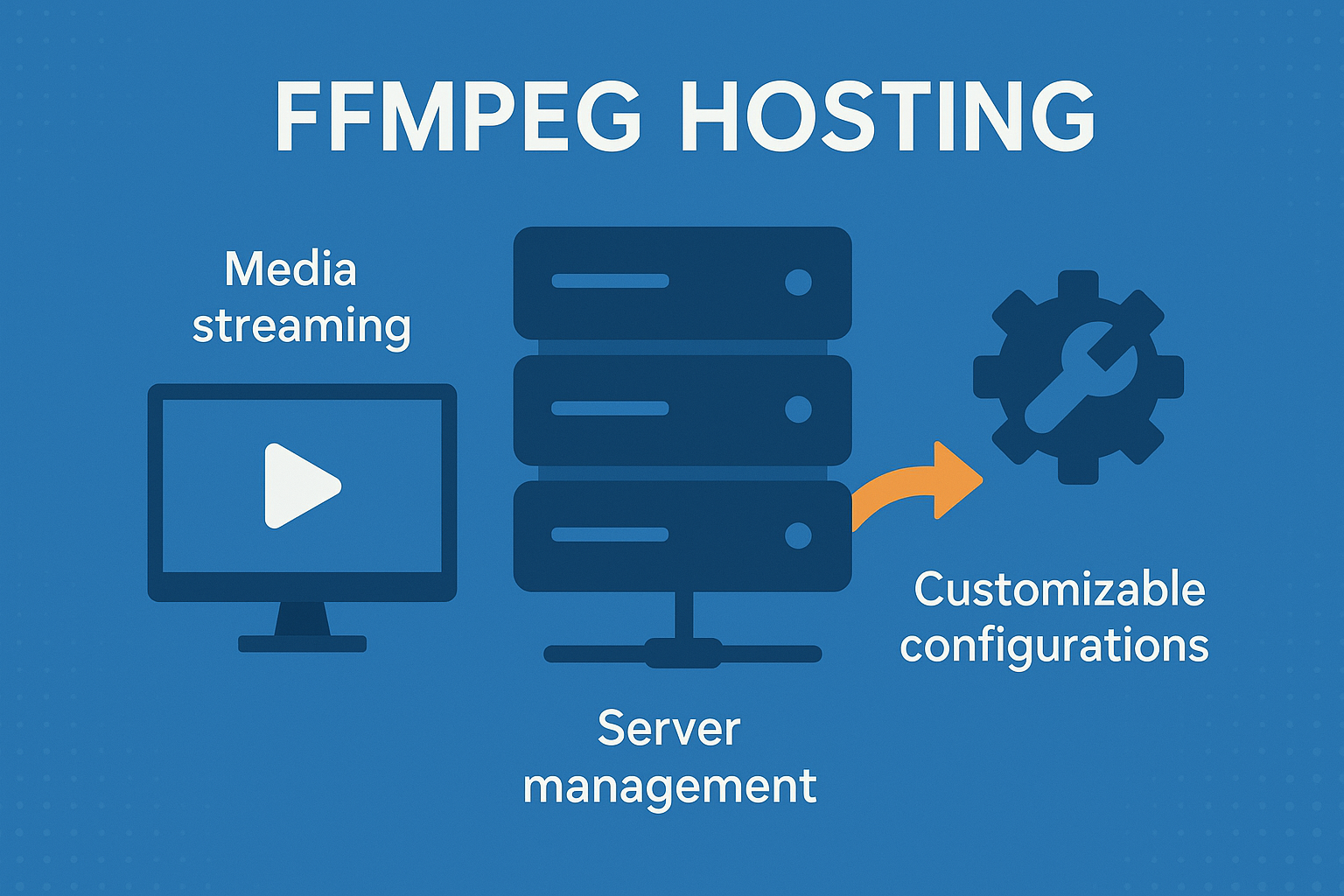
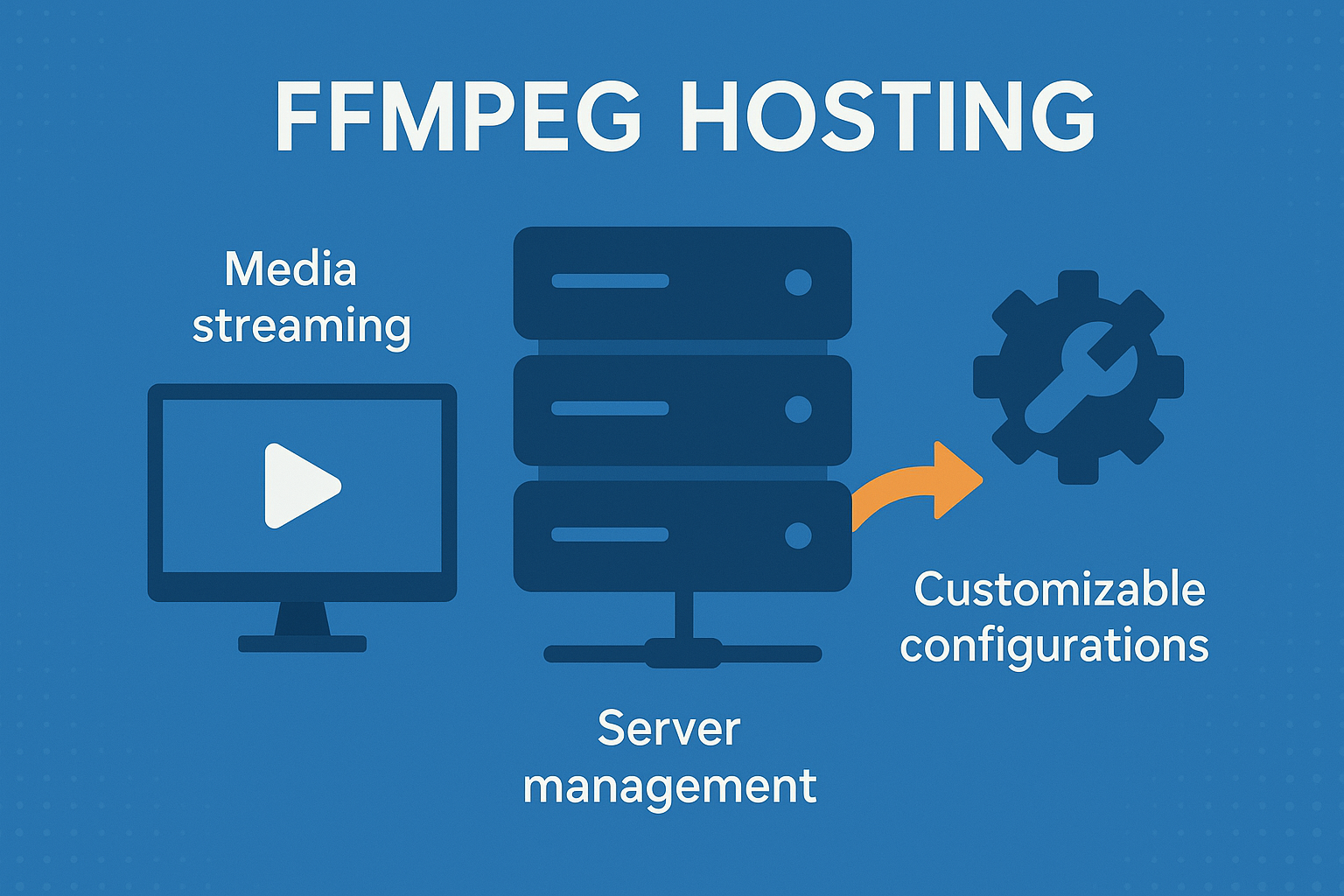
Wowza’s scalability and stability make it the go-to engine for serious live broadcasters.
Read More
Введение: Прямая трансляция в реальном времени требует высокой производительности и надежности. RTMP серверы уже давно зарекомендовали себя как лучший выбор…
Read More
Introduction: The live streaming of animal sports, from horse racing to dog agility contests, has captured the interest of global…
Read More
Unlock the Thrilling World of Live Streaming: Dive Into Real-Time Entertainment with Seamless Solutions RTMP streaming is like having a…
Read More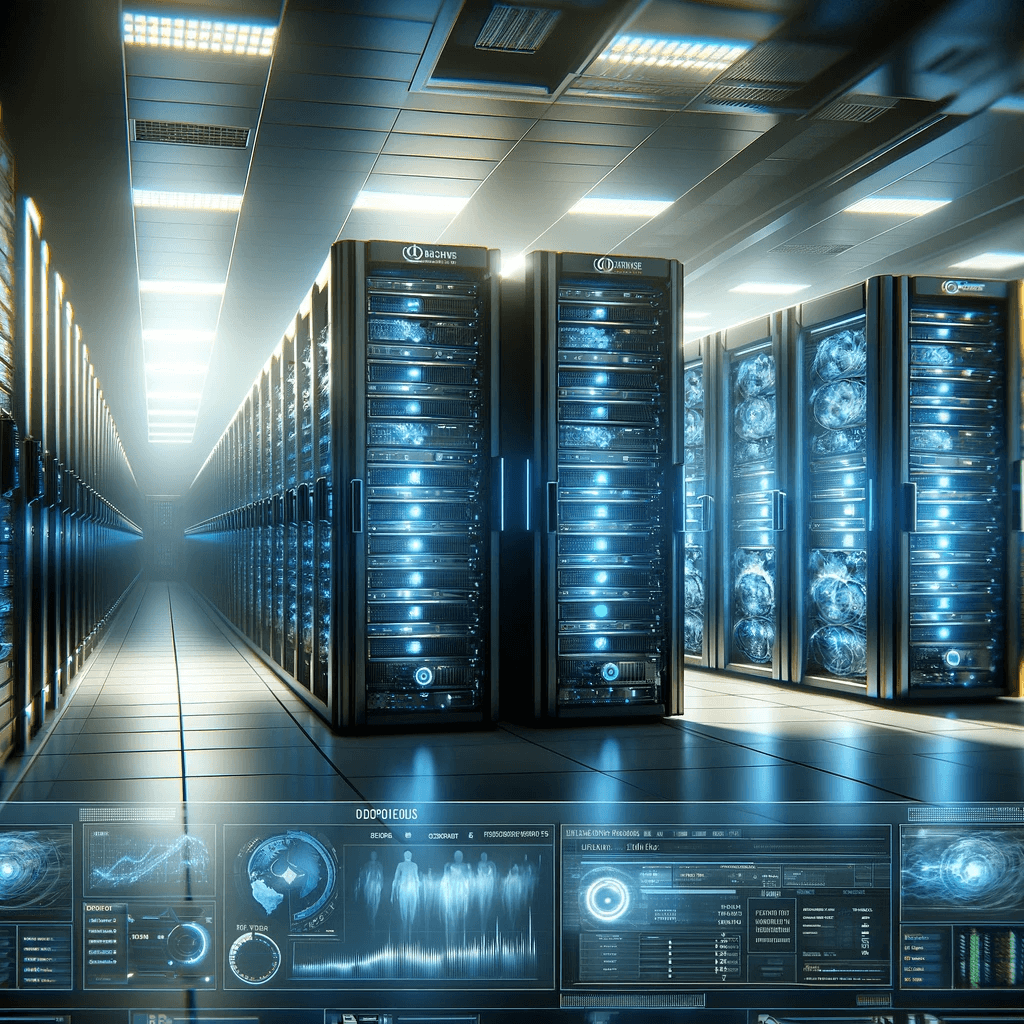
In the digital age, the demand for live streaming and on-demand content has surged exponentially. Audiences worldwide crave instant access…
Read More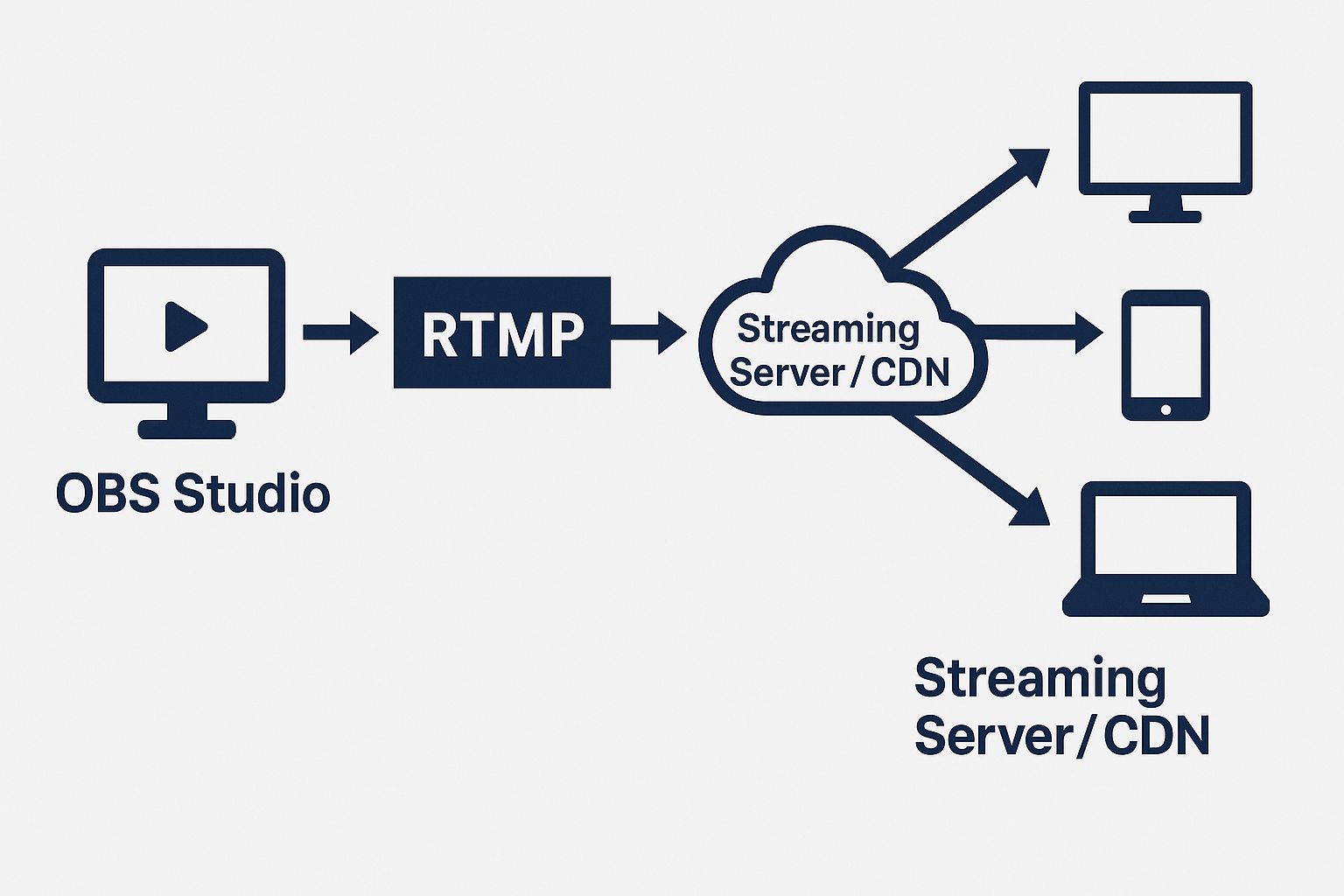
Live streaming today is a fast-moving, crowded field, but at the core of it all sits a technology that’s been…
Read More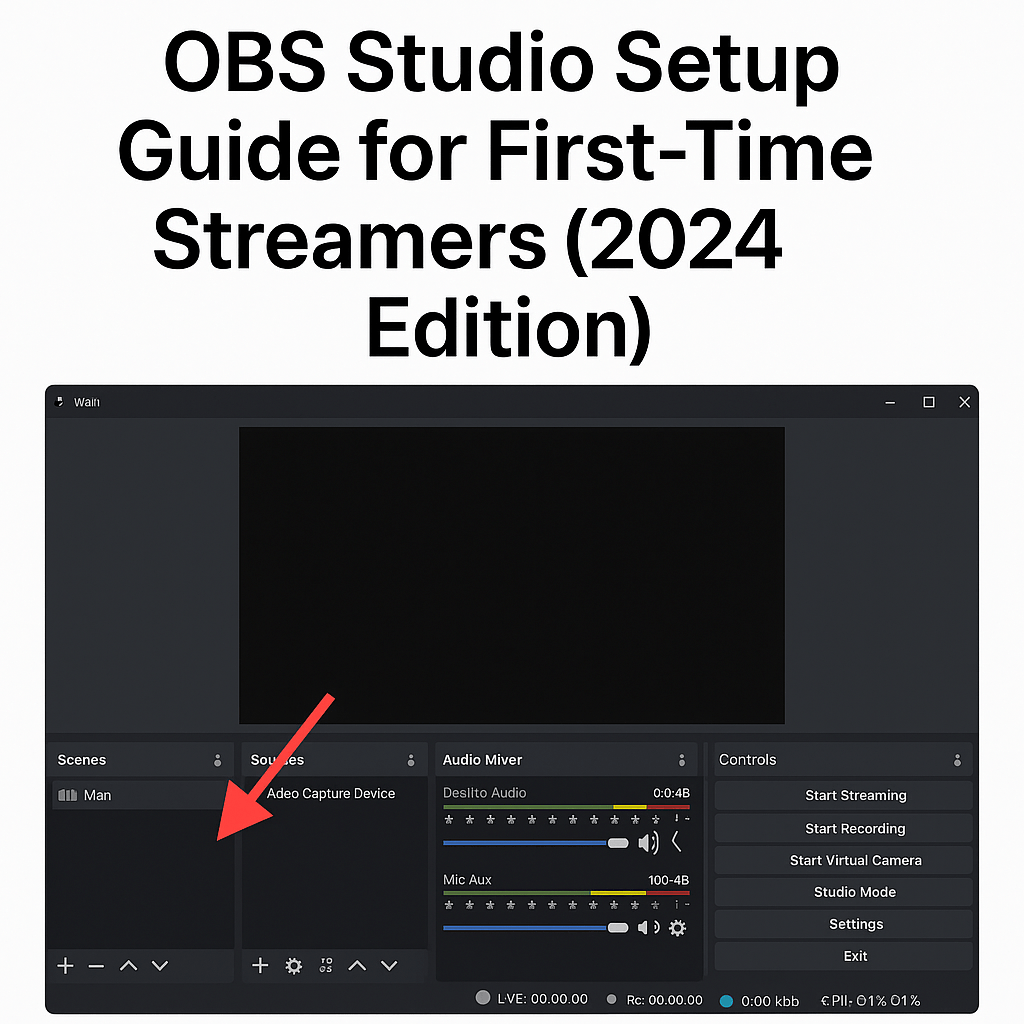
If you’re thinking about starting your own live stream this year, you’re in good company. Everyone from gamers and musicians…
Read More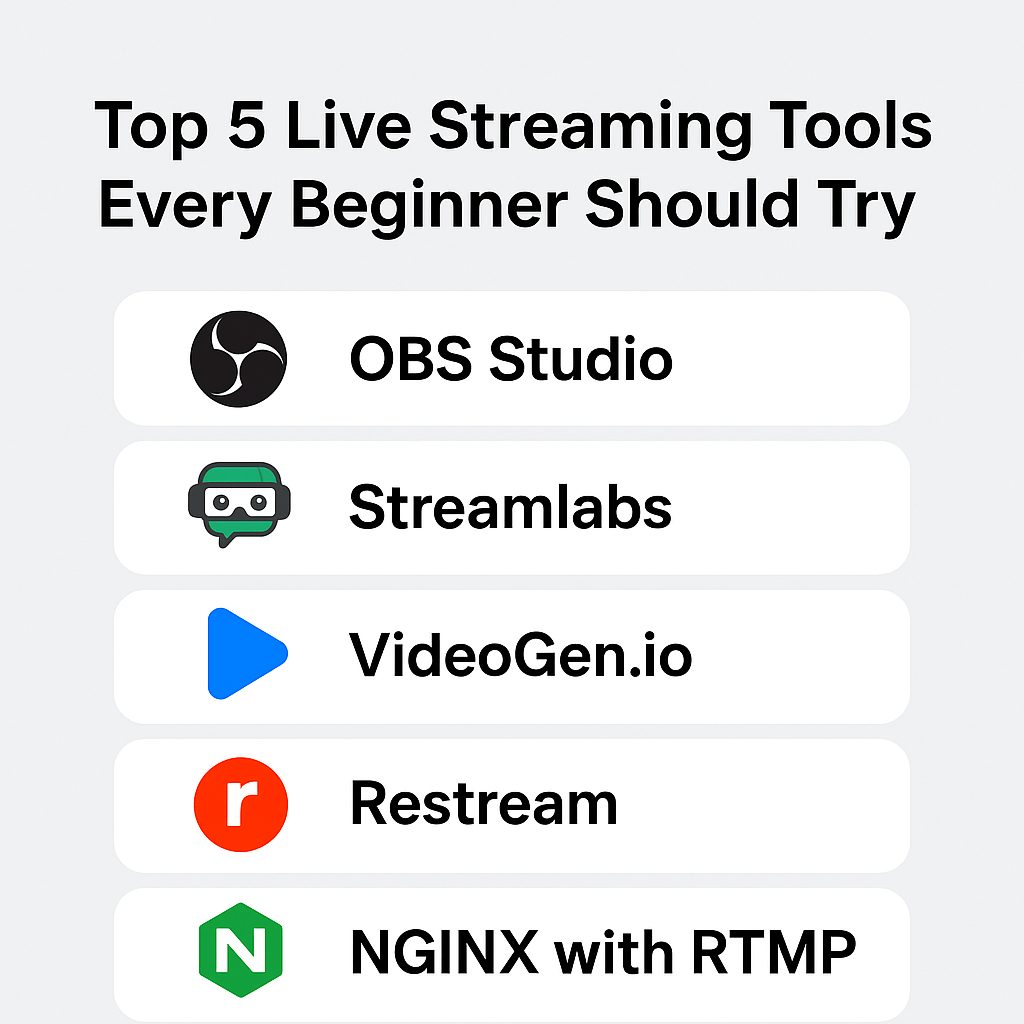
Starting your first live stream can be exciting, but also overwhelming. You’ve got a camera, a mic, maybe a green…
Read More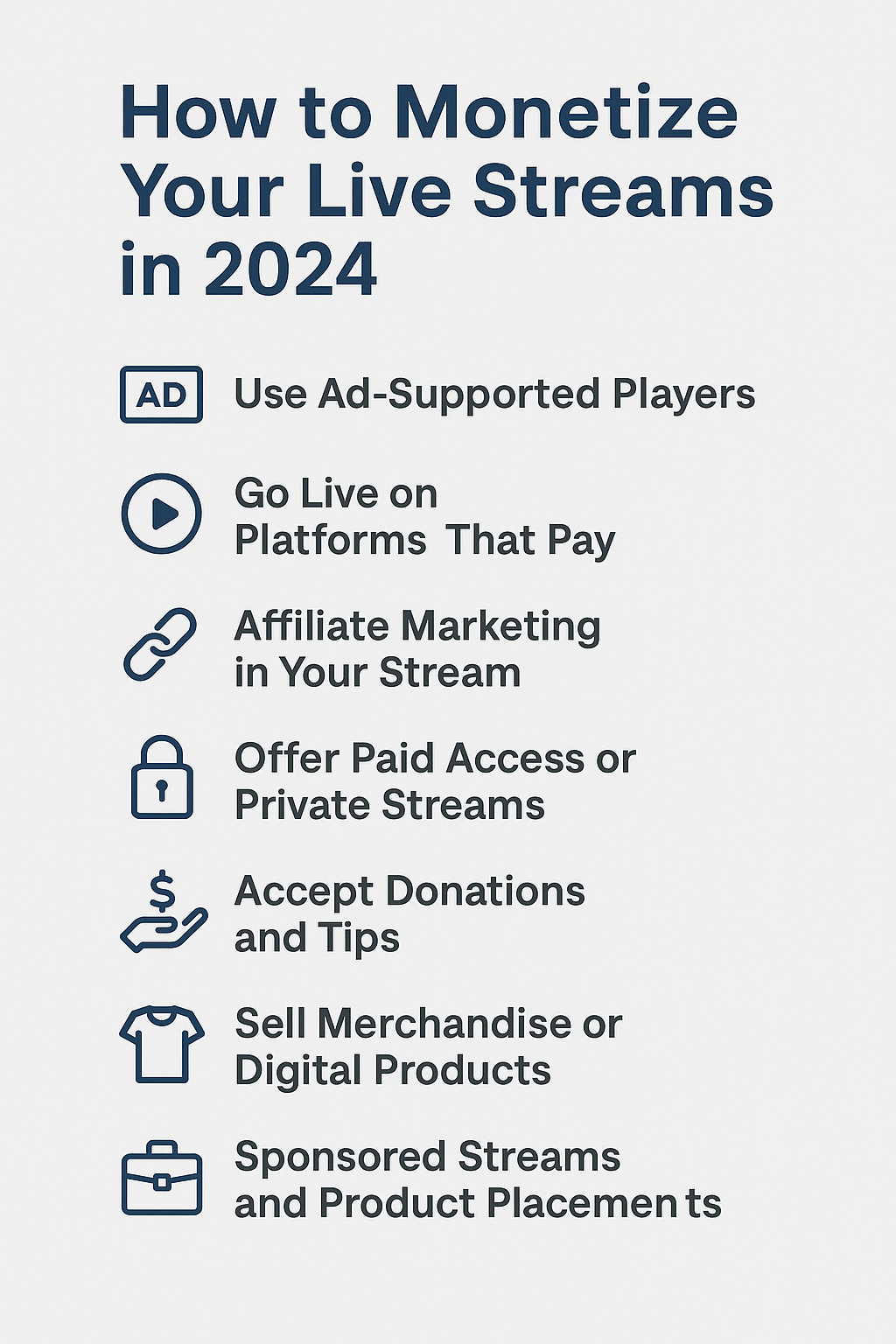
If you’re already streaming or thinking about starting, the next question is obvious: how can you make money from it?…
Read More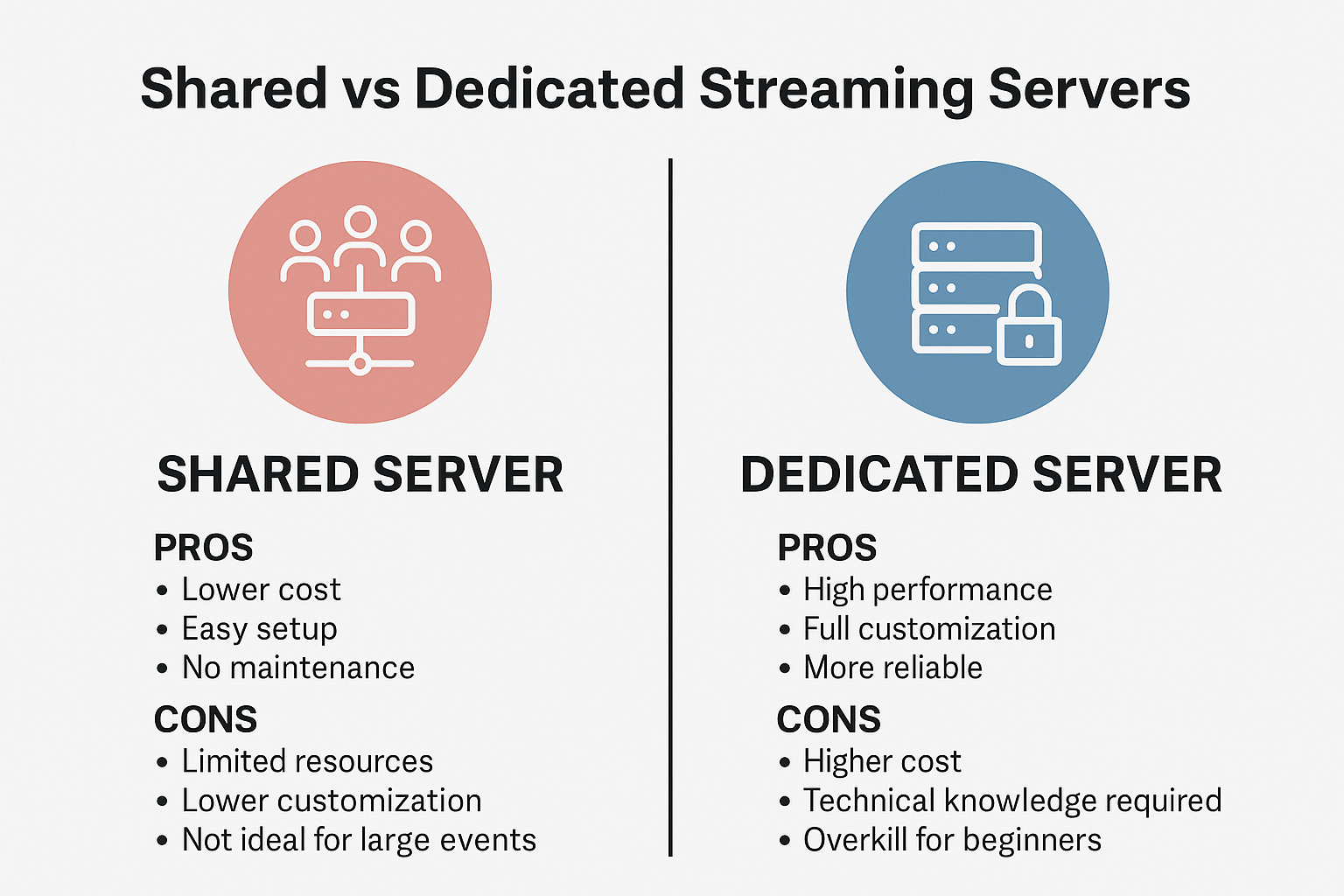
When you first get into live streaming, it’s easy to focus on the software, OBS, Streamlabs, maybe even some overlays…
Read More