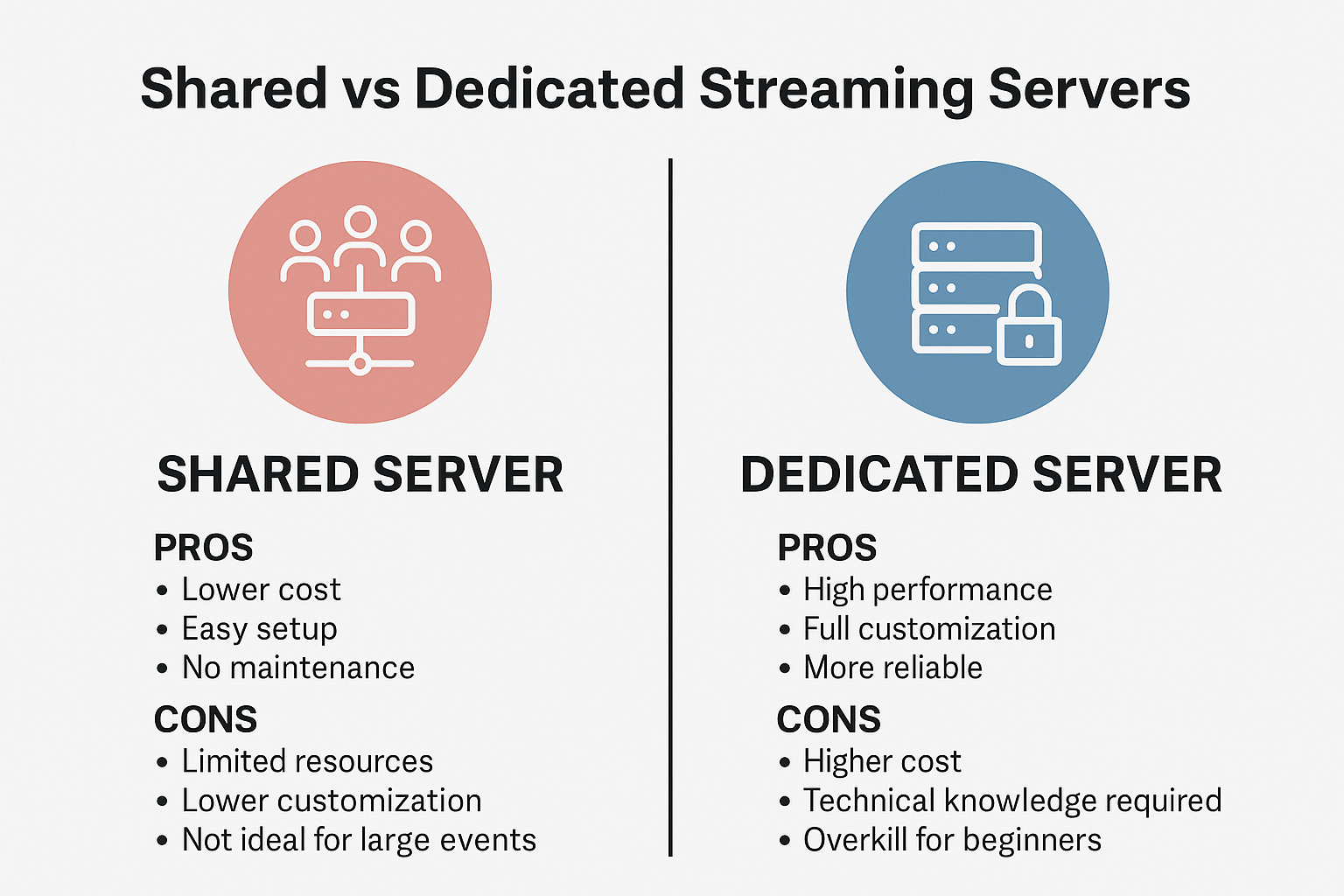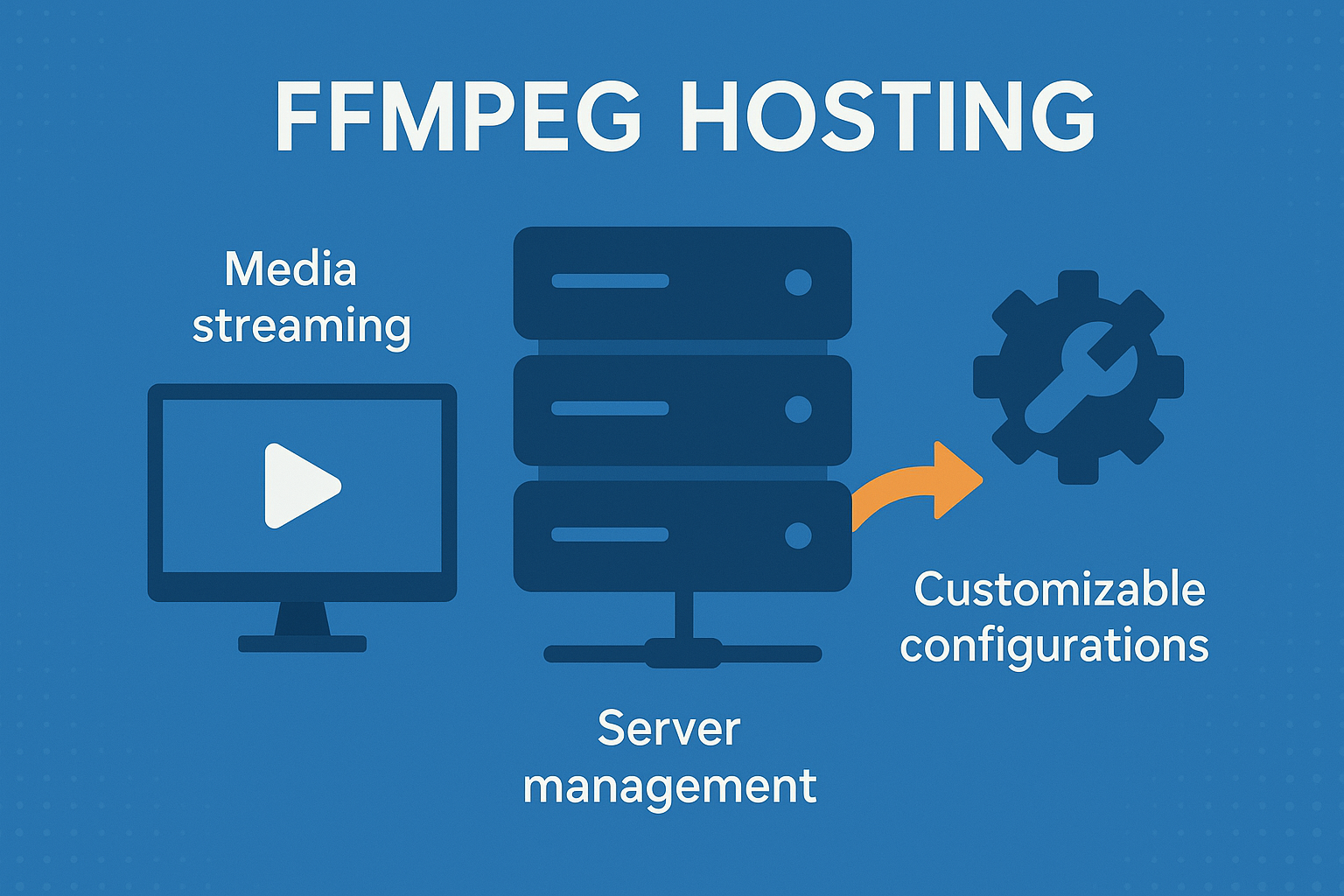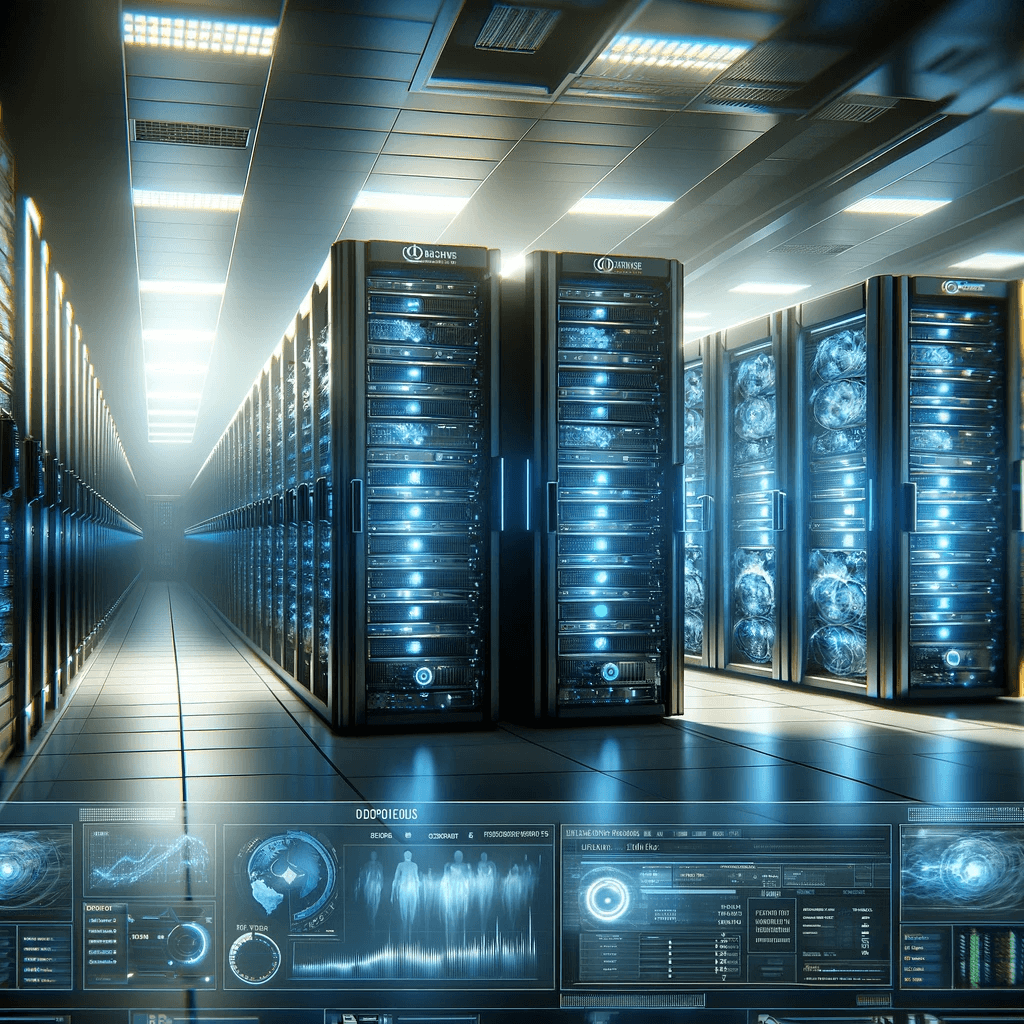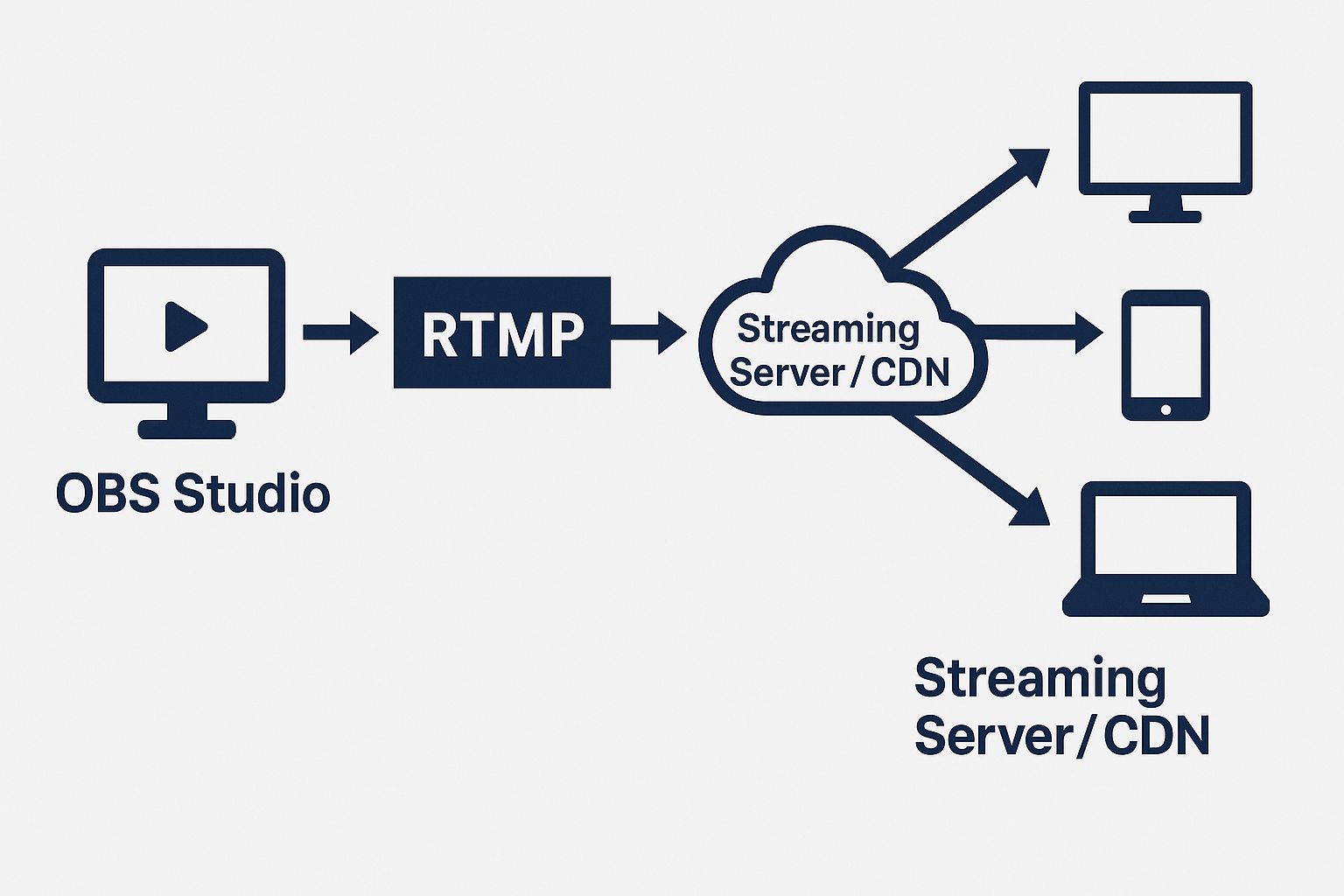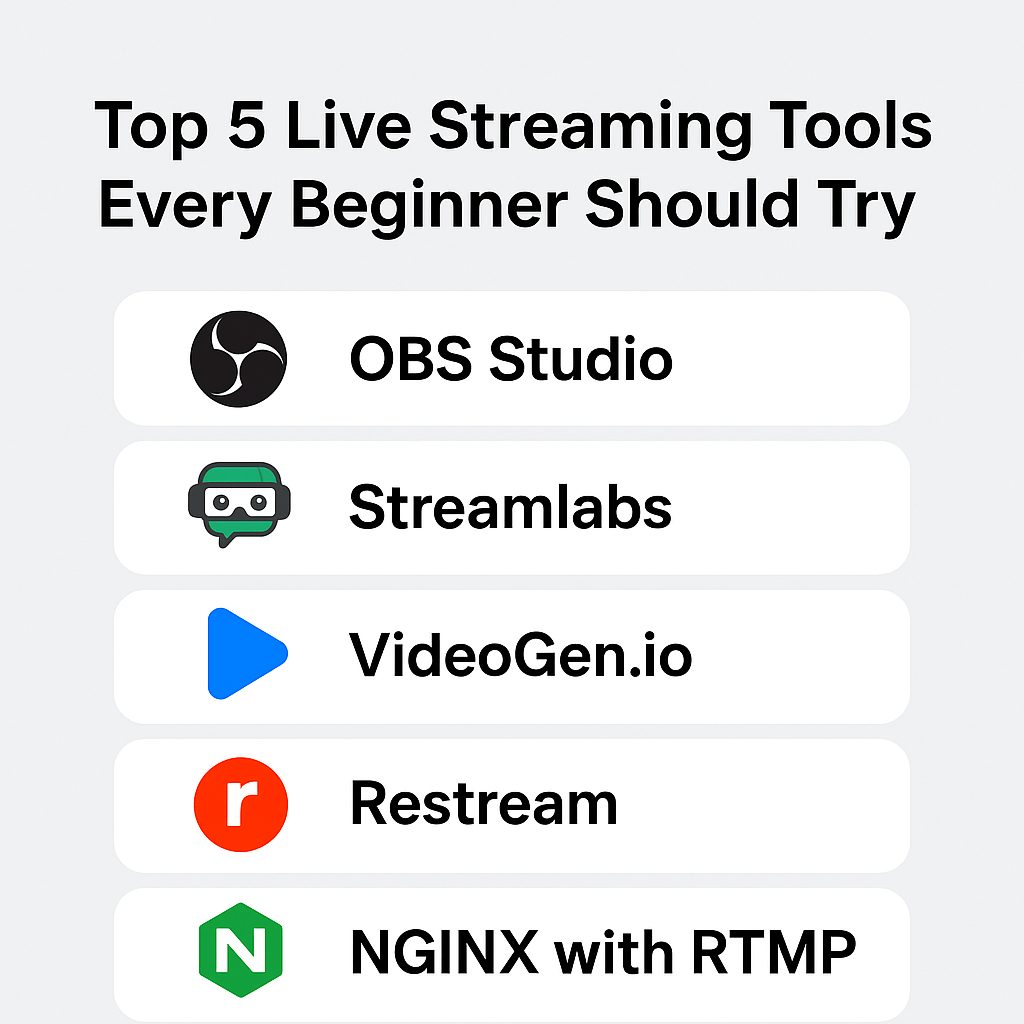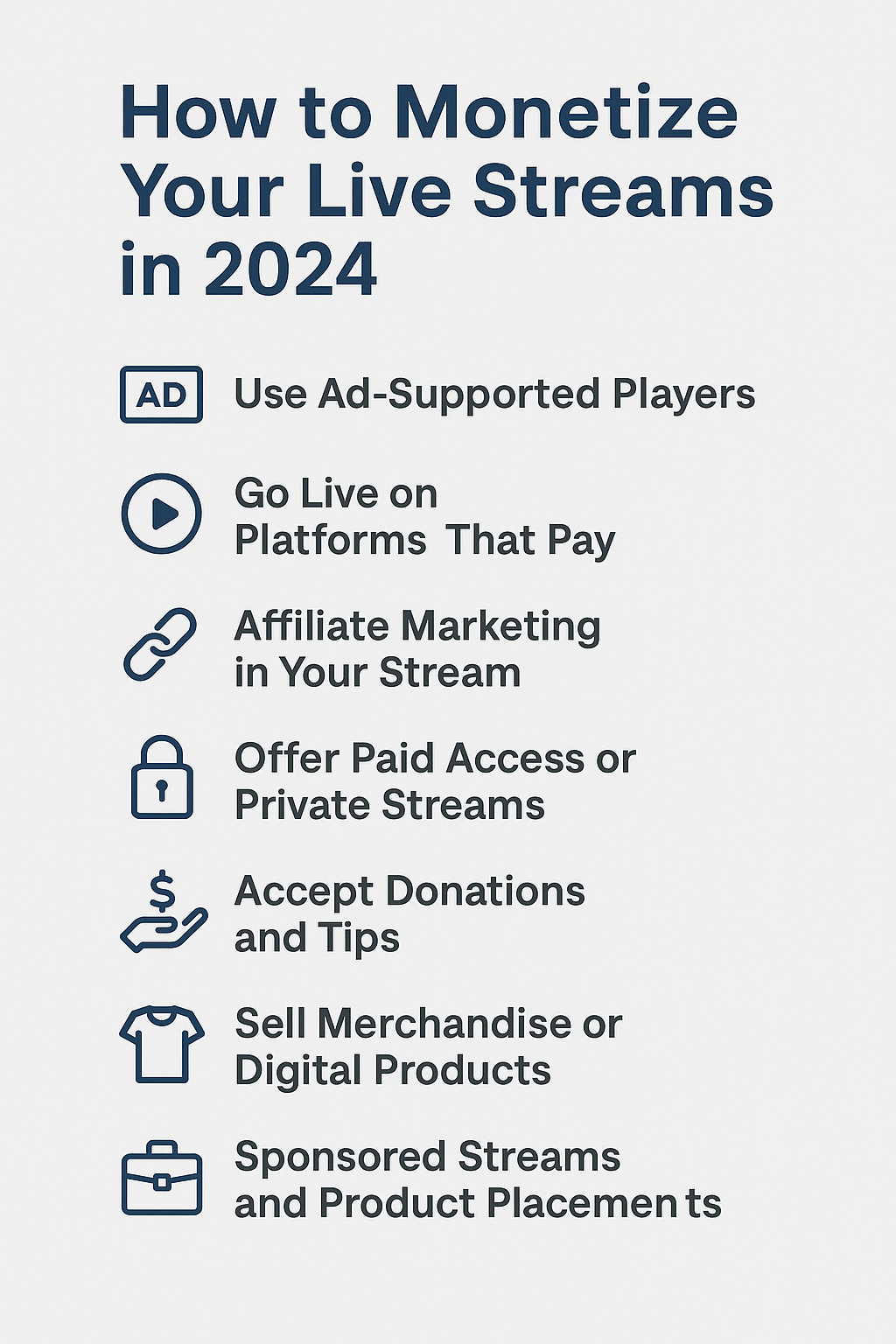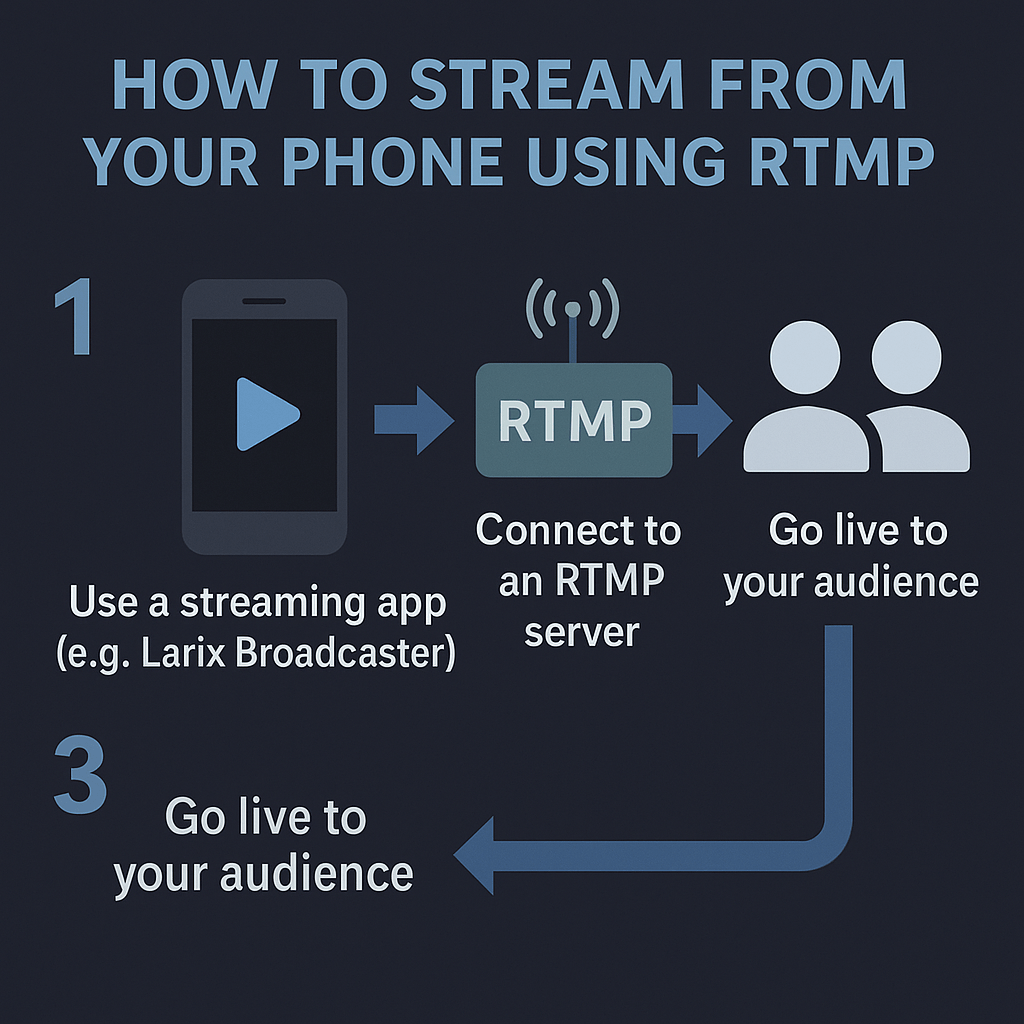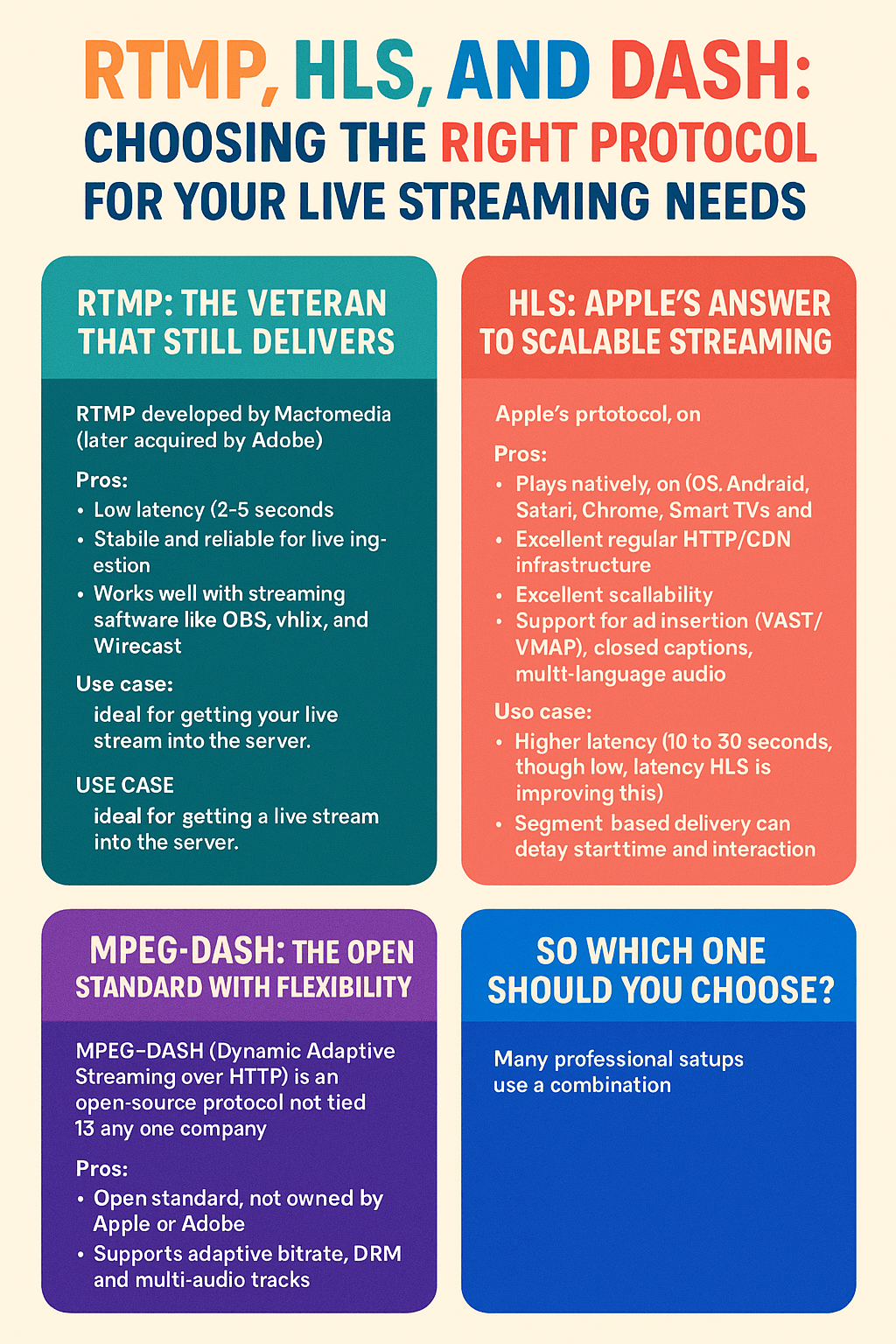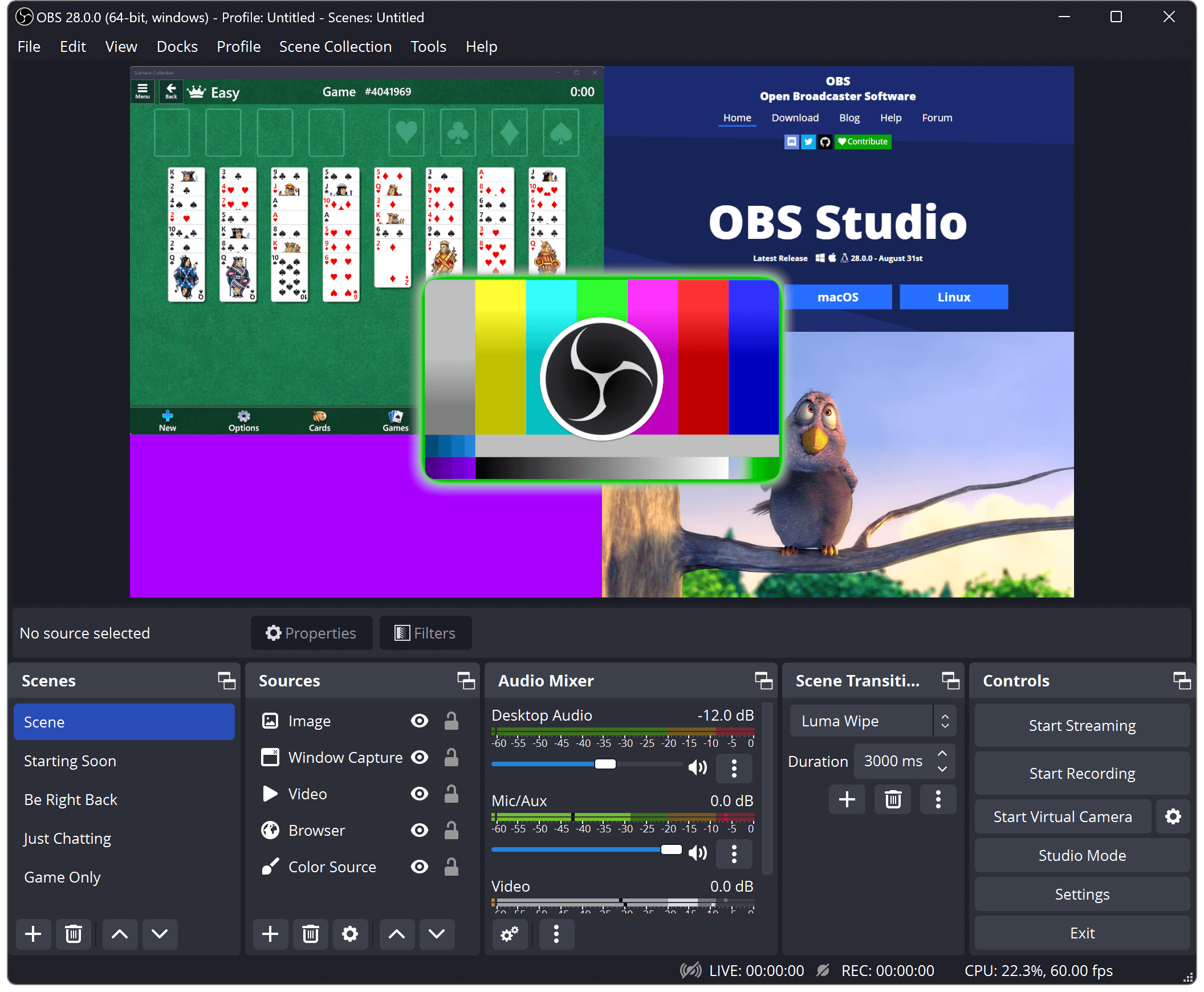When you first get into live streaming, it’s easy to focus on the software, OBS, Streamlabs, maybe even some overlays or camera setups. But there’s one piece that people often ignore until they hit a wall: the streaming server.
At some point, whether you’re doing a live event, launching a tutorial channel, or running a niche online TV stream, you’ll need a server to handle your broadcast. This is especially true if you’re not relying on big platforms like YouTube or Facebook, and instead want more control — maybe for quality, privacy, or monetization reasons.
That’s where shared and dedicated streaming servers come in.
So what’s the difference? And more importantly, which one is right for you?
Let’s break it down the way I usually explain it to clients — simple, honest, and based on what works in the real world.
What Is a Streaming Server, Anyway?
Let’s start at the beginning.
When you hit “Start Streaming” in OBS, your content has to go somewhere — it doesn’t magically reach your viewers. It gets sent to a streaming server that receives the data, repackages it if needed, and then delivers it to whoever is watching.
If you’re using your own RTMP server, or buying hosting from someone like us, that server is your middleman. It’s the engine that keeps your stream running.
There are two ways to host your stream:
- Shared streaming server — You share one server with multiple users
- Dedicated streaming server — You get your own machine, just for you
Both have their place. Let’s go into the pros and cons.
Shared Streaming Server: Affordable and Easy to Start
This is the beginner’s choice, and for good reason. A shared streaming server means your stream runs on a server that’s also hosting other people’s streams.
Think of it like renting a seat on a bus. You get where you’re going, but you’re not driving. You don’t choose the route, but it works for most needs.
✅ Pros:
- Low cost: You pay a small monthly fee instead of maintaining your own server
- Quick setup: Most providers give you an RTMP URL and stream key — you’re live in minutes
- No maintenance: You don’t need to worry about updates or server issues
⚠️ Cons:
- Limited resources: You share bandwidth and processing with others. If someone else is using a lot of power, your stream could suffer
- Lower customization: No root access, so you can’t install your own software or tweak advanced settings
- Not ideal for large events: Once you hit higher viewer numbers or complex needs (like multi-camera streams), it can struggle
This is great for people just starting out, or for small private streams, hobbyists, and test projects.
Dedicated Streaming Server: Full Power, Full Control
Now this is the upgrade. A dedicated server means you’re the only one using the machine. All the CPU, RAM, bandwidth, and storage are yours.
It’s like owning your own car instead of riding the bus. You choose when to leave, how fast to go, and where to stop.
✅ Pros:
- High performance: Perfect for professional-grade streaming, big audiences, or multi-stream setups
- Customization: Install anything — Wowza, NGINX RTMP, your own panel, custom players, ad integrations
- More reliable: No neighbors to slow you down
⚠️ Cons:
- Higher cost: You’re renting a whole server, so the price is higher
- Technical knowledge required: Unless it’s managed for you, you need to know your way around a server
- Overkill for beginners: If you’re just testing, it’s like buying a Ferrari to drive around the block
This is ideal for serious content creators, online TV stations, live sports events, or businesses streaming webinars or classes.
So Which One Should You Choose?
Here’s my honest answer: start with shared, then move up when you feel the limits.
I usually recommend shared RTMP servers to people who:
- Are just learning OBS
- Want to test their stream setup
- Have fewer than 200 viewers at a time
- Don’t need custom domains or advertising features yet
Then, once they grow or run into limitations, I help them migrate to a dedicated server.
Clients usually switch to dedicated when:
- They want full control of the software stack
- They’re running 24/7 streams or playlists
- They need ad integrations like VAST and VMAP
- Their viewers start complaining about lag or dropouts
- They’re charging people to view (so reliability is crucial)
Common Misconceptions
“I should get a dedicated server from day one, right?”
Not necessarily. Unless you already have a large audience or special requirements, a good shared server will do just fine. Don’t spend more than you need to in the beginning.
“If I get a dedicated server, I’ll have to manage everything myself.”
That depends on the provider. Some companies (including ours) offer managed dedicated servers, where we handle the technical side and you focus on the stream.
“I can’t monetize on a shared server.”
Actually, you can — especially if your host offers support for ad tags or lets you embed the player on your site. You just won’t have full control over advanced configurations.
My Advice for First-Time Streamers
Start small, build confidence, and scale up. That’s what I tell everyone.
You might start with:
- A shared RTMP server
- OBS Studio
- A webcam and a mic
Then add:
- A player on your website
- Donation links or affiliate banners
- Restream to go live on YouTube and Facebook at once
When you’re ready:
- Move to a dedicated server
- Add VAST or VMAP ads
- Build a branded streaming platform
It’s all about taking the next step when you’re ready — not jumping into the deep end before you know how to swim.
Wrapping Up
Shared and dedicated streaming servers both serve a purpose. One is a gentle entry point, and the other is a powerhouse for scaling and control.
If you’re unsure, try shared first. Most providers will even help you upgrade smoothly when the time comes. And if you’re running a business or large-scale project, go dedicated from the start and don’t look back.
The important thing is that you’re streaming — learning, improving, and building something real.