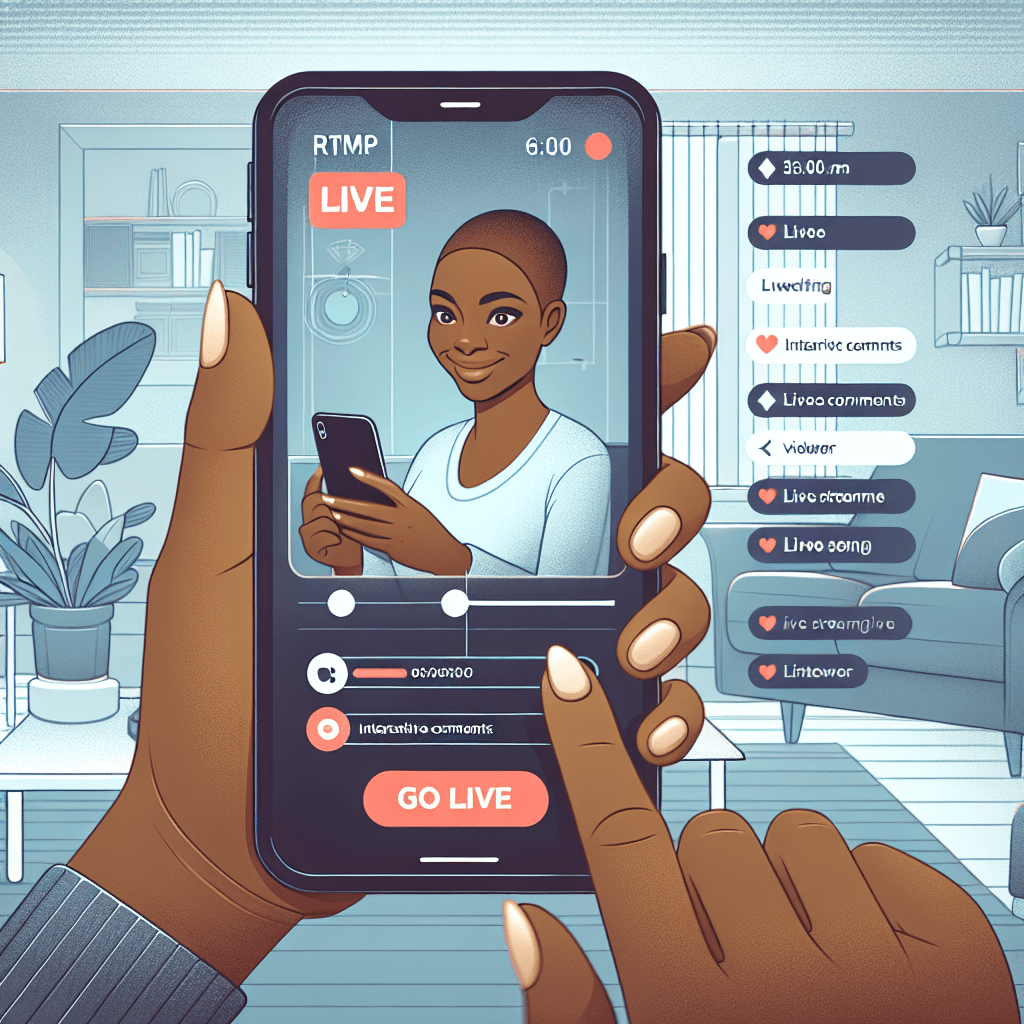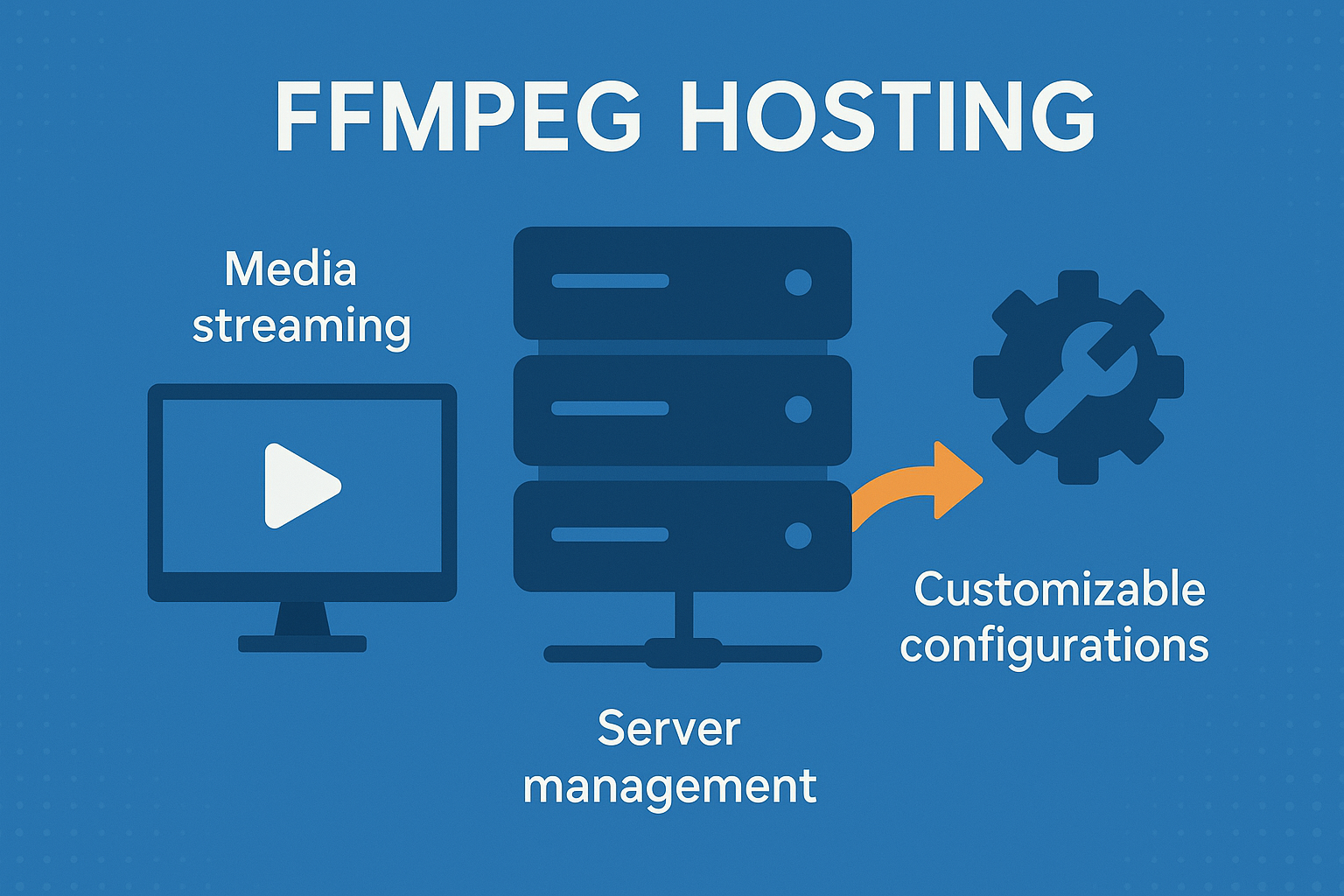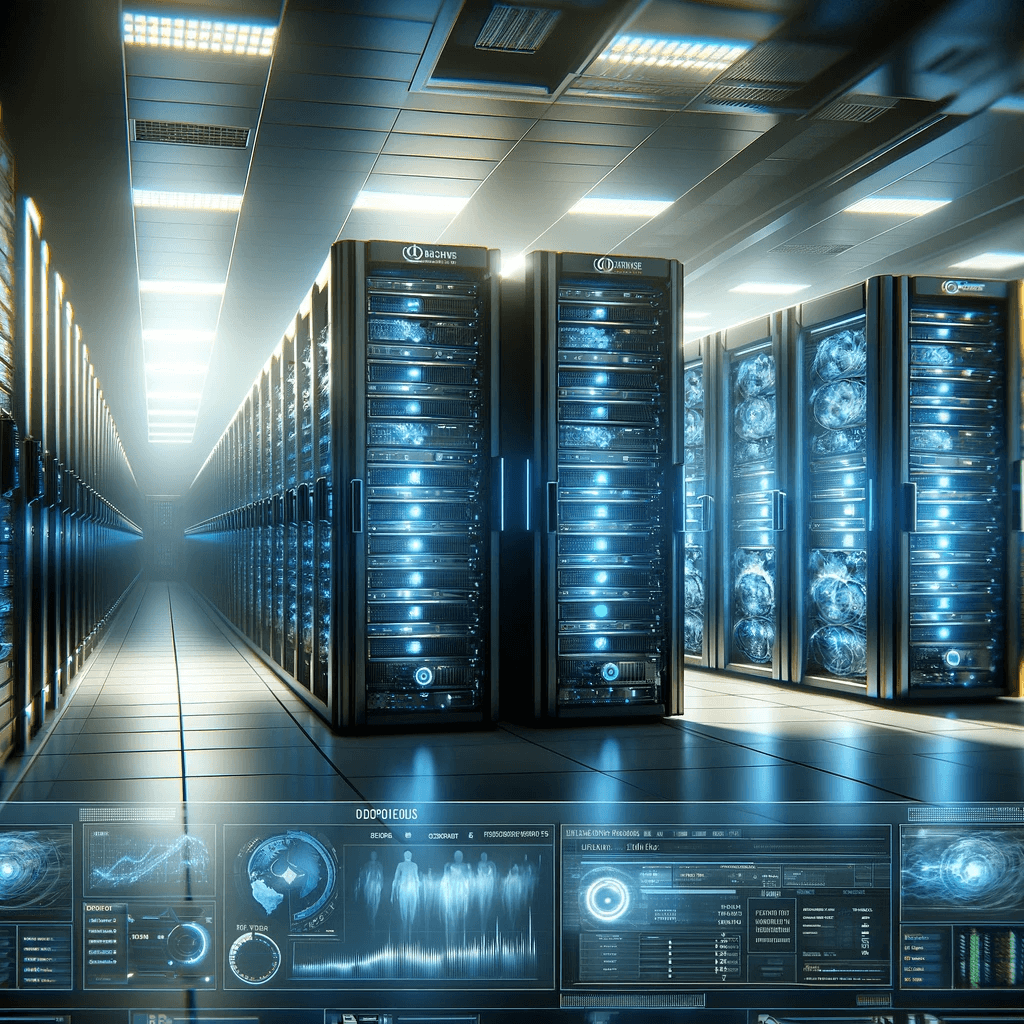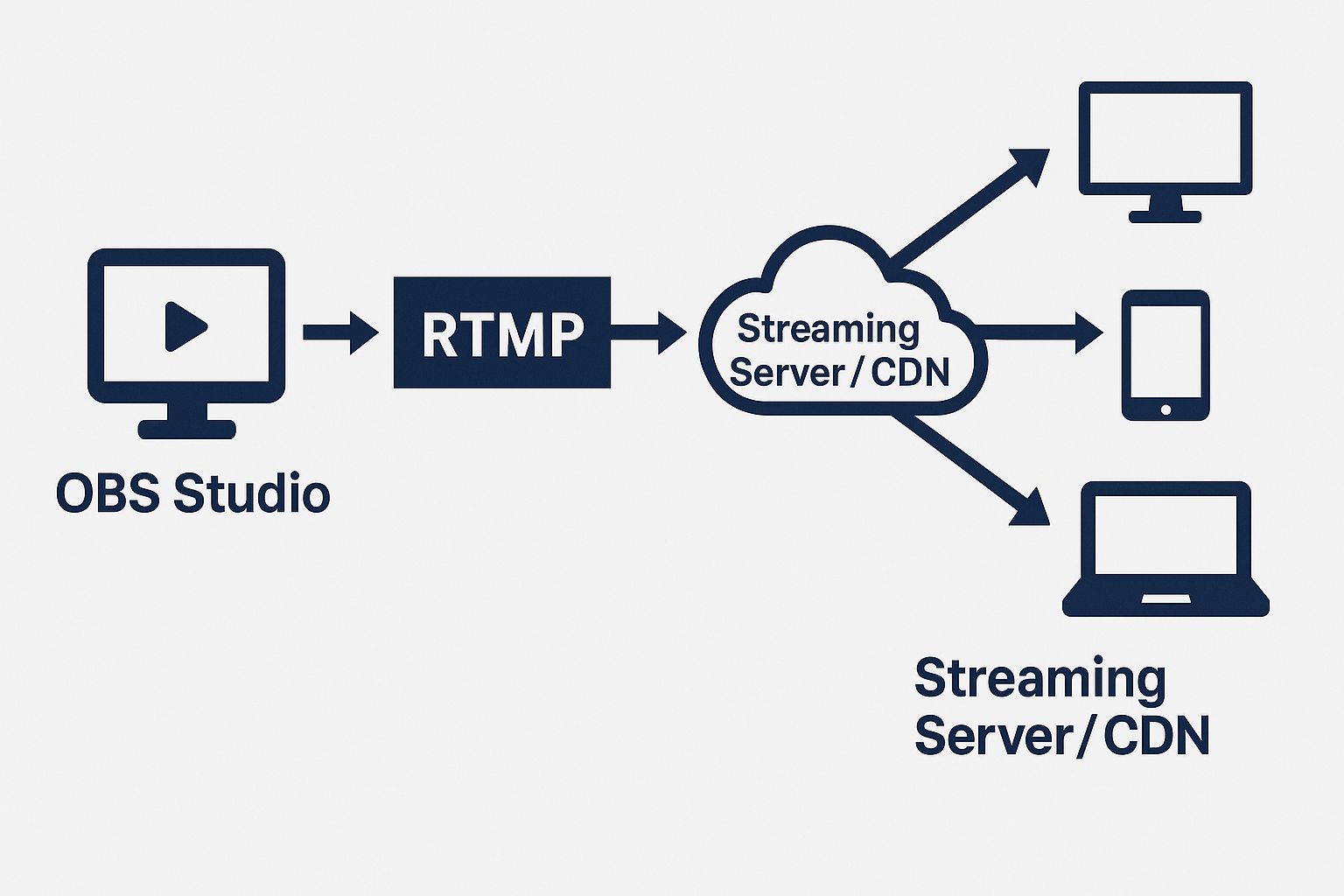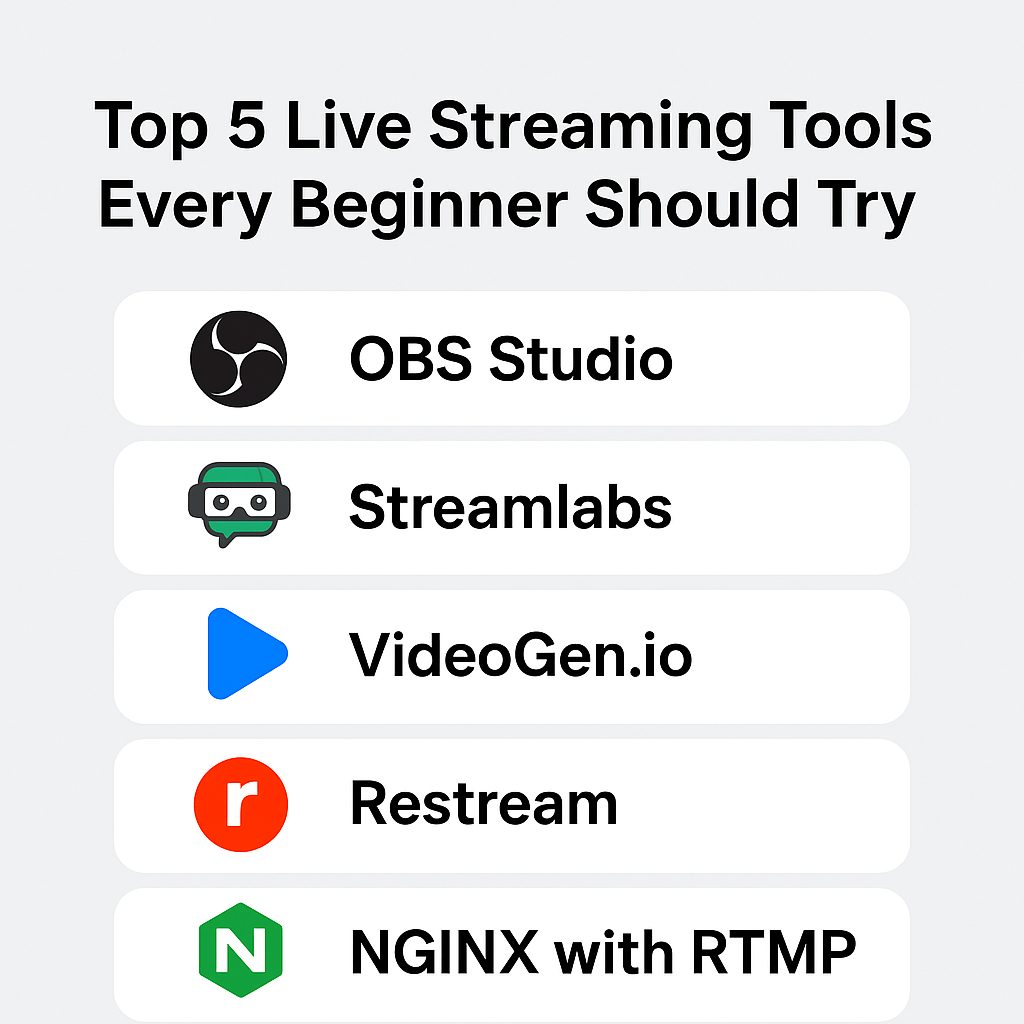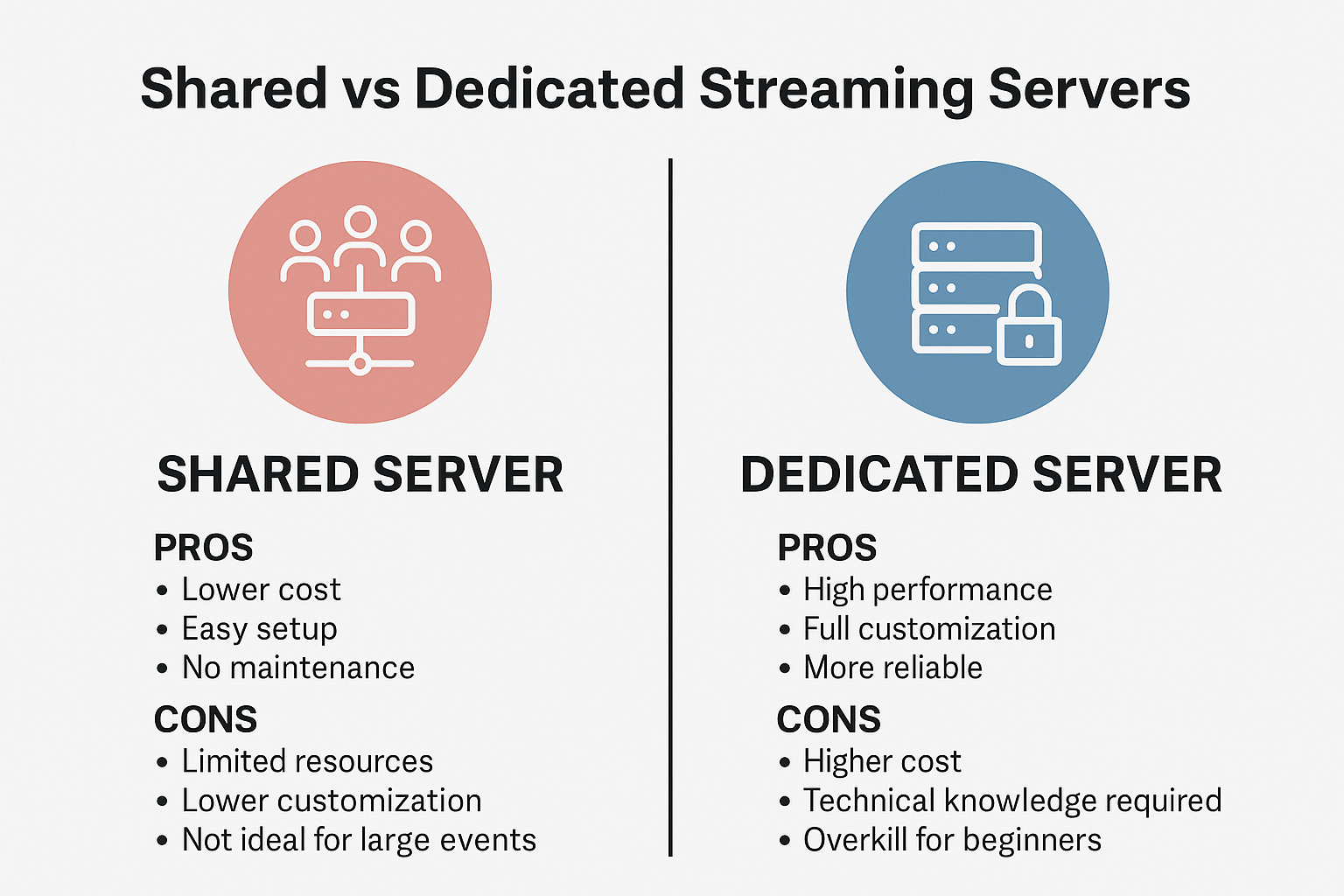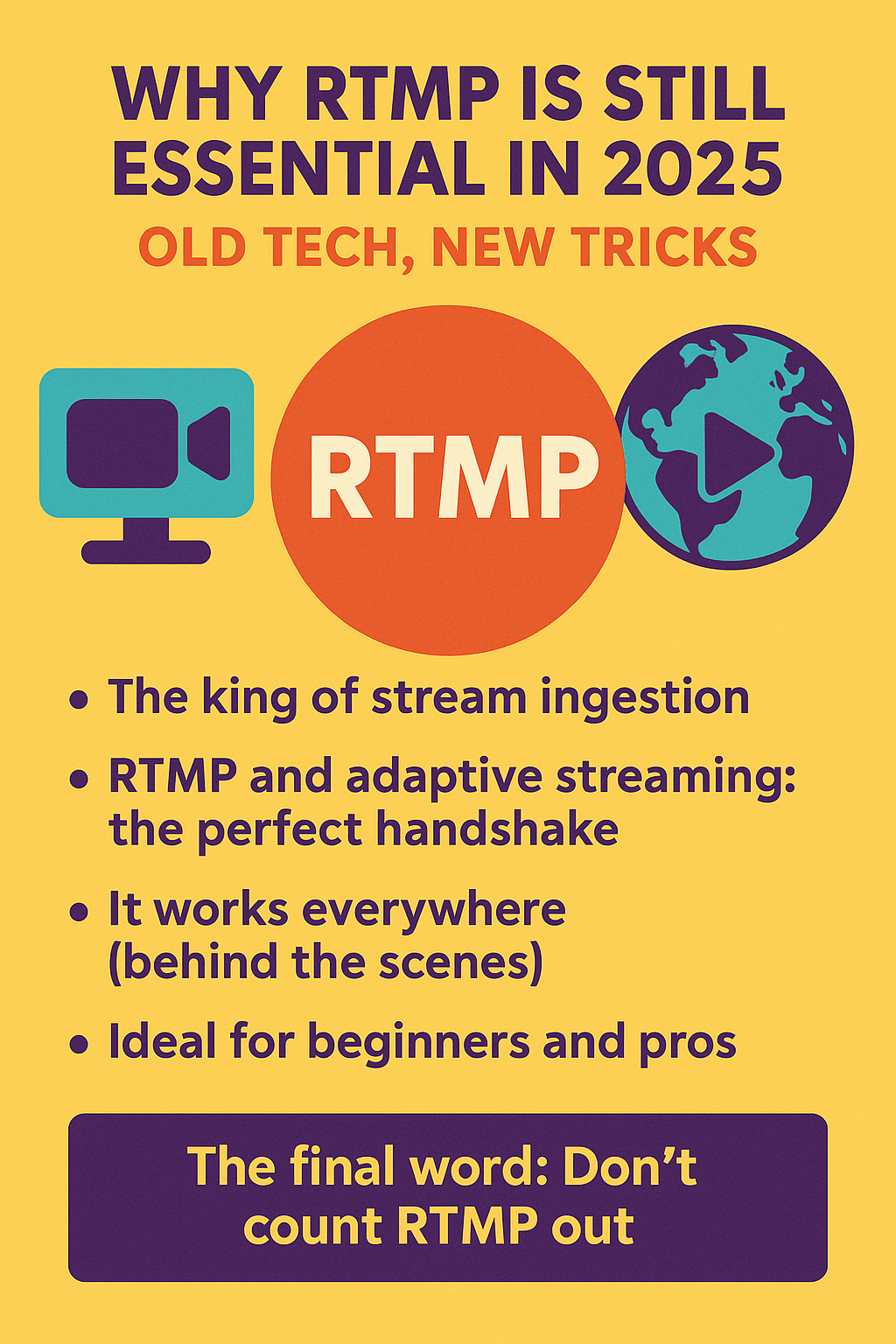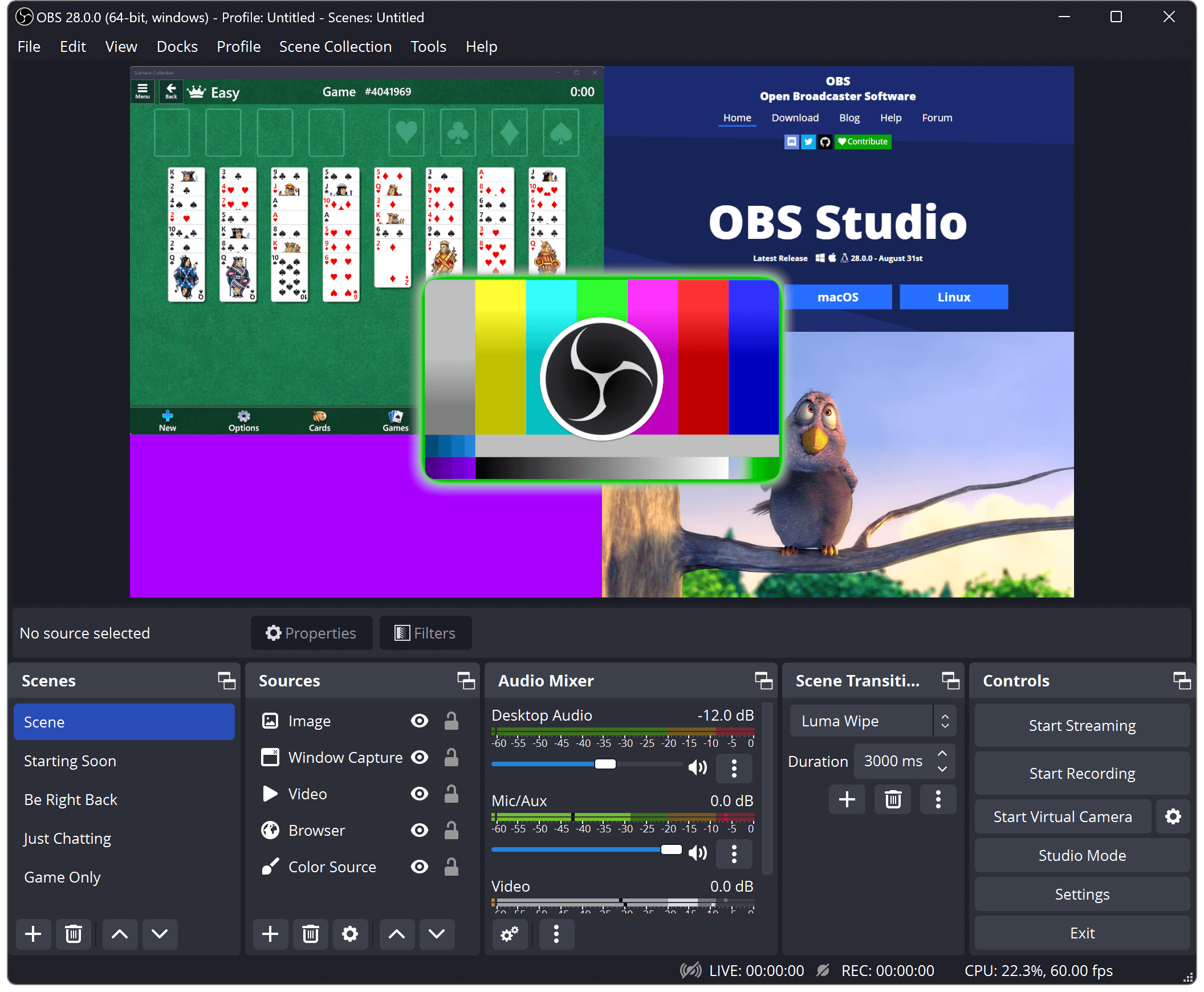Understanding RTMP for Live Streaming: A Comprehensive Guide
Real-Time Messaging Protocol (RTMP) is a protocol developed by Macromedia, now owned by Adobe, designed for high-performance transmission of audio, video, and data between a server and a Flash player. This protocol has become the de facto standard for live streaming, and understanding its functionality is crucial for anyone interested in broadcasting live content.
RTMP operates by maintaining a persistent, stable connection between the server and the client, allowing for low-latency communication. This is particularly important for live streaming, where delays can significantly impact the viewer’s experience. The protocol breaks down the data into small packets, which are then transmitted from the server to the client. This method of data transmission ensures that even if the network connection is unstable, the overall quality of the stream remains high.
One of the key advantages of RTMP is its adaptability. It can adjust to varying network conditions by altering the quality of the stream in real-time. This means that if the viewer’s internet connection weakens, the protocol will automatically lower the quality of the stream to prevent buffering. Conversely, if the connection improves, the quality of the stream will increase accordingly. This dynamic nature of RTMP makes it an ideal choice for live streaming.
However, it’s important to note that while RTMP is excellent for delivering content, it’s not designed for viewing content on modern devices. Most web browsers and mobile devices do not support Flash, which is required for RTMP streams. To overcome this limitation, a process called ‘transcoding’ is used to convert the RTMP stream into a format that can be viewed on any device. This process ensures that the live stream can be viewed by a wide audience, regardless of the device they are using.
Now, let’s delve into how to stream from a mobile device using RTMP. The first step is to download a live streaming app that supports RTMP. There are several options available, including but not limited to, Broadcast Me, Larix Broadcaster, and GoCoder. Once you’ve downloaded and installed your chosen app, you’ll need to configure the RTMP settings. This typically involves entering the RTMP URL of the server where you want to send your stream.
The RTMP URL usually follows a specific format: rtmp://[servername]/[appname]/[streamname]. The server name is the address of the server, the app name is the name of the application on the server that will receive the stream, and the stream name is the name you choose for your stream. Once you’ve entered the RTMP URL, you’re ready to start streaming. Simply press the ‘Start’ or ‘Go Live’ button in your app, and your live stream will begin.
In conclusion, RTMP is a powerful protocol that has become the standard for live streaming due to its ability to deliver high-quality streams with low latency. While it does have some limitations, these can be overcome through the use of transcoding. Streaming from a mobile device using RTMP is a straightforward process that involves downloading a live streaming app and configuring the RTMP settings. With a basic understanding of how RTMP works and how to use it, anyone can broadcast live content to a global audience.
How to Stream from a Mobile Using RTMP: Step-by-Step Tutorial

Real-Time Messaging Protocol (RTMP) has become a popular choice for live streaming due to its low-latency capabilities and high-quality video delivery. This protocol, initially developed by Macromedia and now owned by Adobe, is designed to stream audio, video, and data over the internet between a server and a Flash player. With the rise of mobile technology, it’s now possible to stream live video from a mobile device using RTMP. This article will provide a step-by-step tutorial on how to do just that.
Firstly, it’s important to understand that to stream from a mobile device using RTMP, you’ll need a streaming app that supports this protocol. There are several options available, including but not limited to, BroadcastMe, Larix Broadcaster, and Wowza GoCoder. These apps are designed to capture video from your device’s camera and send it to a streaming server via RTMP.
Once you’ve chosen and installed your preferred app, the next step is to configure the RTMP settings. This typically involves entering the RTMP server URL and the stream key. The server URL is the address of the server that will receive your stream, and the stream key is a unique identifier for your stream. These details are usually provided by the streaming service you’re using, such as YouTube Live, Facebook Live, or Twitch.
After entering the RTMP server URL and stream key into the app, you’re almost ready to start streaming. However, before you hit the ‘start streaming’ button, it’s advisable to check your video and audio settings. Most apps allow you to adjust the resolution, frame rate, and bitrate of your stream to suit your needs and the capabilities of your device. You can also select the audio source, which could be the device’s built-in microphone or an external one.
Once you’re satisfied with your settings, you can start your live stream. Simply press the ‘start streaming’ button in the app, and your video will be sent to the streaming server via RTMP. From there, the server distributes your stream to viewers who can watch it on the platform you’re streaming to.
While streaming, it’s crucial to monitor the quality of your stream. Most apps provide real-time feedback on the status of your stream, including the current bitrate, frame rate, and any potential issues such as dropped frames. If you notice any problems, you can adjust your settings on the fly to improve the quality of your stream.
Finally, when you’re done streaming, simply press the ‘stop streaming’ button in the app. It’s important to note that there may be a slight delay between when you stop streaming and when the stream actually ends for viewers. This is due to the nature of RTMP and the time it takes for the stream to travel from your device to the server and then to the viewers.
In conclusion, streaming from a mobile device using RTMP is a straightforward process that can be accomplished with the right app and settings. By following these steps, you can deliver high-quality live video to your audience, wherever you are.
Maximizing Your Live Streaming Quality with RTMP: Tips and Tricks
Real-Time Messaging Protocol (RTMP) has become a cornerstone in the world of live streaming, offering a reliable and efficient means of delivering high-quality video content in real time. This protocol, initially developed by Macromedia and now owned by Adobe, is designed to maintain low-latency connections between a server and a client, making it ideal for live streaming applications.
RTMP works by breaking down the video content into smaller chunks, which are then streamed over the internet. This method ensures that the viewer receives the content almost instantaneously, without any significant delay. Moreover, RTMP is capable of adjusting the quality of the video stream in real time based on the viewer’s internet speed, ensuring a smooth and uninterrupted viewing experience.
However, to maximize the quality of your live streams using RTMP, there are several tips and tricks you should consider. First and foremost, it is crucial to ensure that your internet connection is stable and fast. Since RTMP relies on a continuous connection between the server and the client, any disruptions in the internet connection can lead to buffering or a drop in video quality. Therefore, it is recommended to use a wired connection whenever possible, as it is generally more reliable than a wireless one.
Secondly, the quality of your live stream also depends on the encoding settings you choose. Encoding is the process of converting the raw video data into a format that can be streamed over the internet. The key parameters to consider here are the bitrate and the resolution. A higher bitrate will result in better video quality, but it will also require more bandwidth. Similarly, a higher resolution will make the video look sharper, but it will also increase the amount of data that needs to be streamed. Therefore, it is important to find a balance between these parameters based on your internet speed and the capabilities of your viewers’ devices.
Now, let’s discuss how to stream from a mobile device using RTMP. Mobile devices have become increasingly popular for live streaming, thanks to their portability and the improving quality of their cameras. Most modern smartphones are capable of capturing high-definition video, making them a viable option for live streaming.
To stream from a mobile device, you will need a live streaming app that supports RTMP. There are several such apps available, both free and paid, with varying features and capabilities. Once you have chosen an app, you will need to configure it with the details of your RTMP server. This typically involves entering the server’s URL and a stream key, which is a unique identifier for your live stream.
Once the app is configured, you can start streaming by simply pressing a button. The app will then capture the video from your device’s camera and stream it to the RTMP server, which will then distribute it to your viewers.
In conclusion, RTMP is a powerful tool for live streaming, offering low-latency, high-quality video streams. By ensuring a stable internet connection, choosing the right encoding settings, and using a suitable live streaming app, you can maximize the quality of your live streams and provide a great viewing experience for your audience. Whether you’re streaming a professional event or just sharing a moment with friends, RTMP can help you deliver your content in the best possible quality.