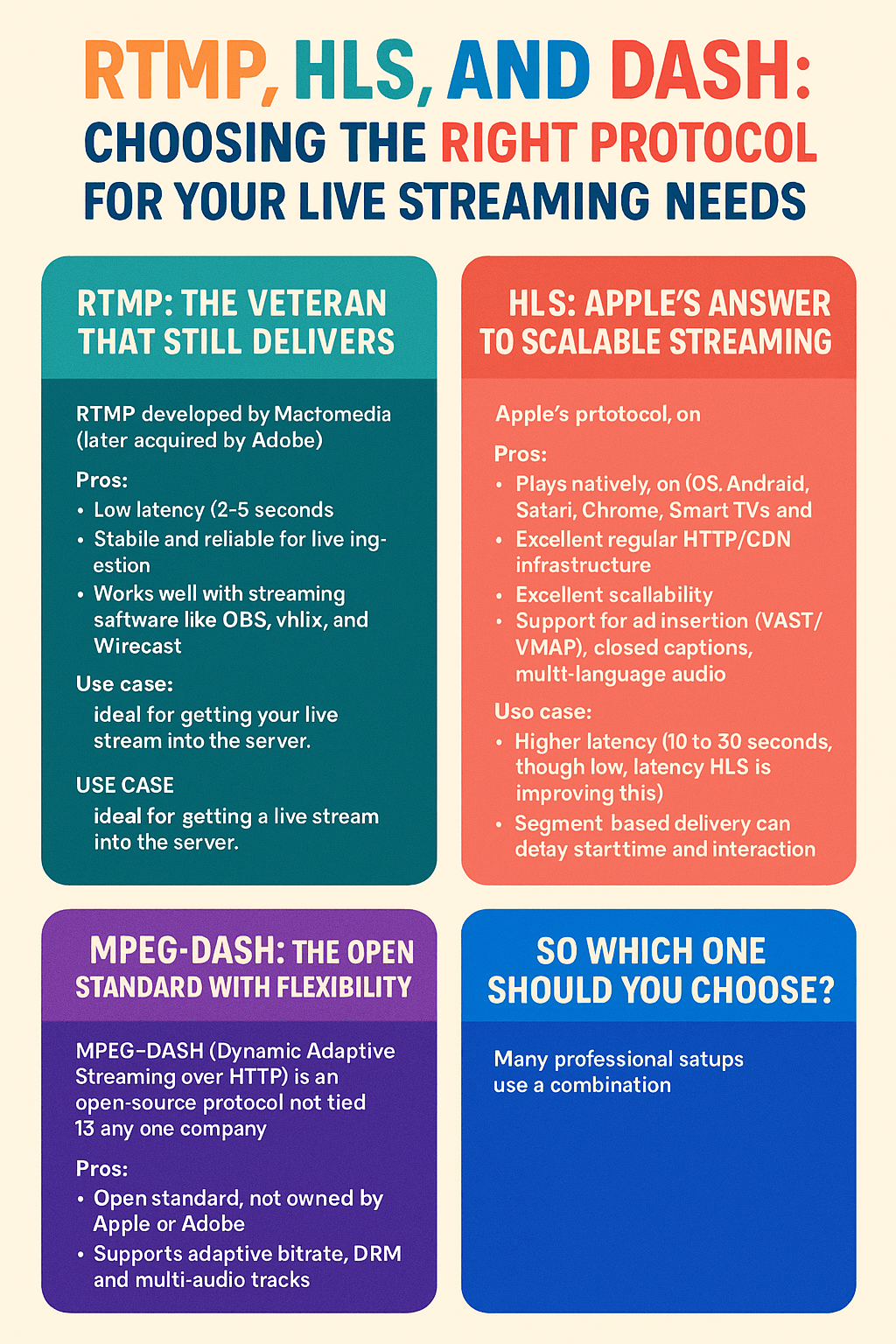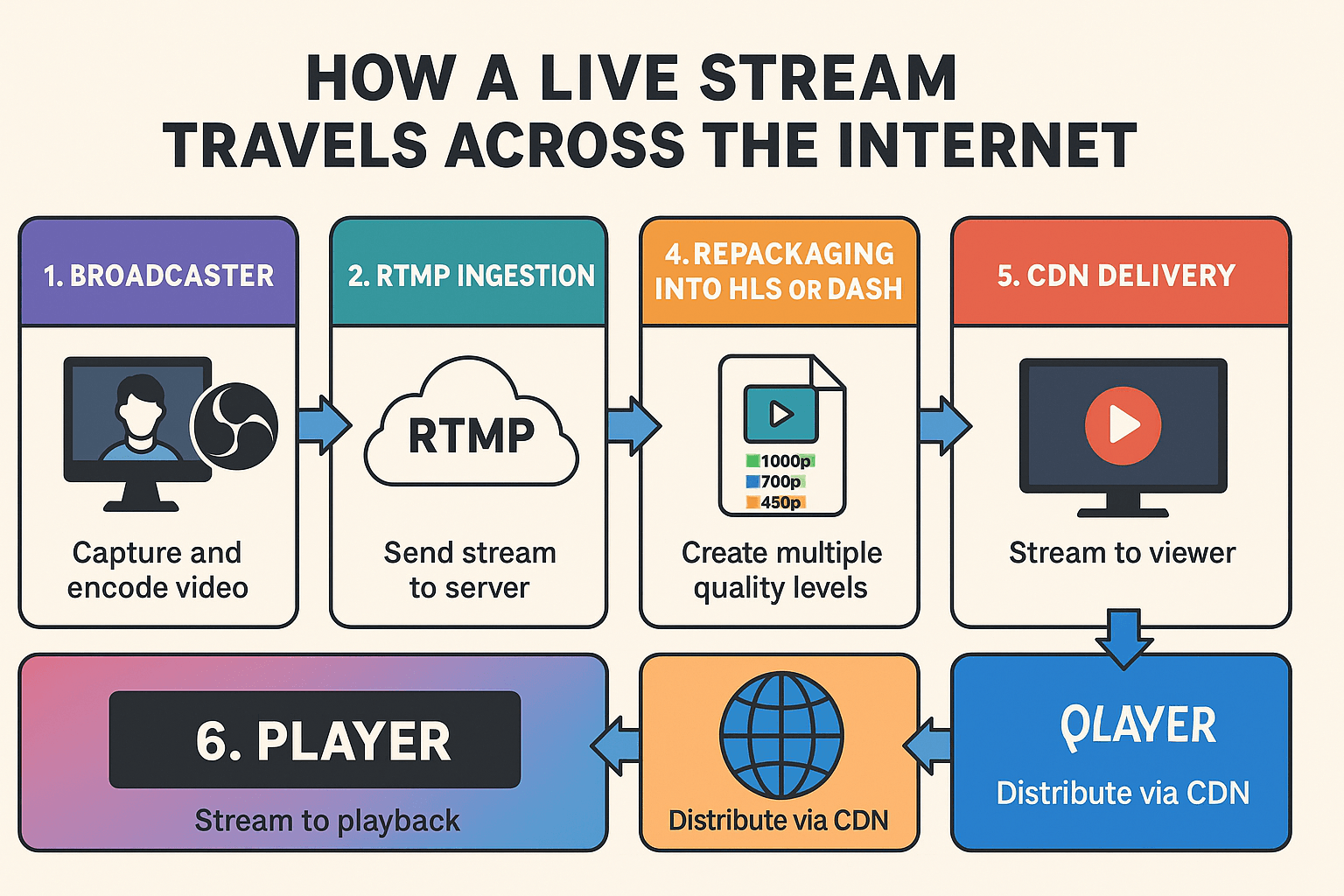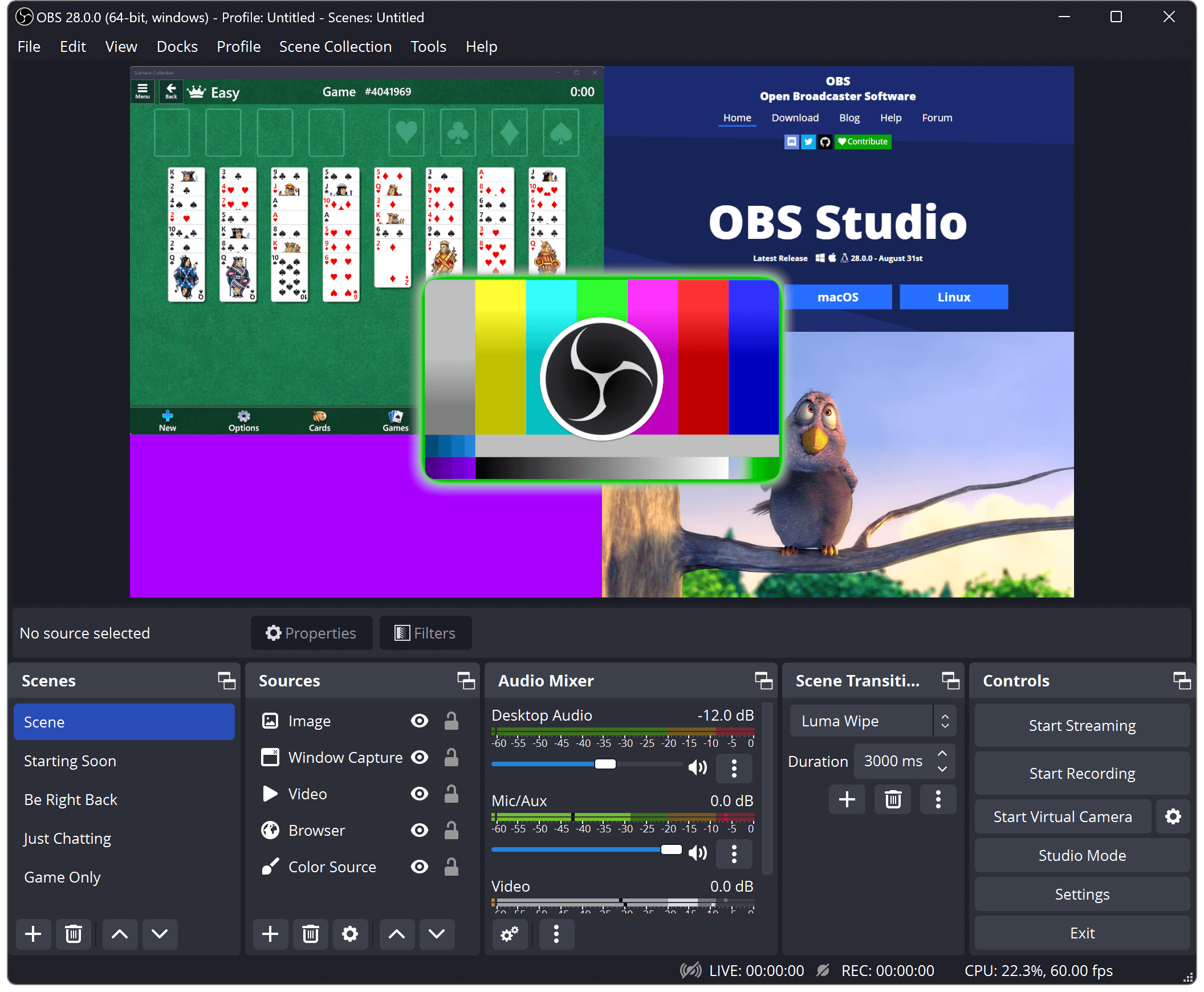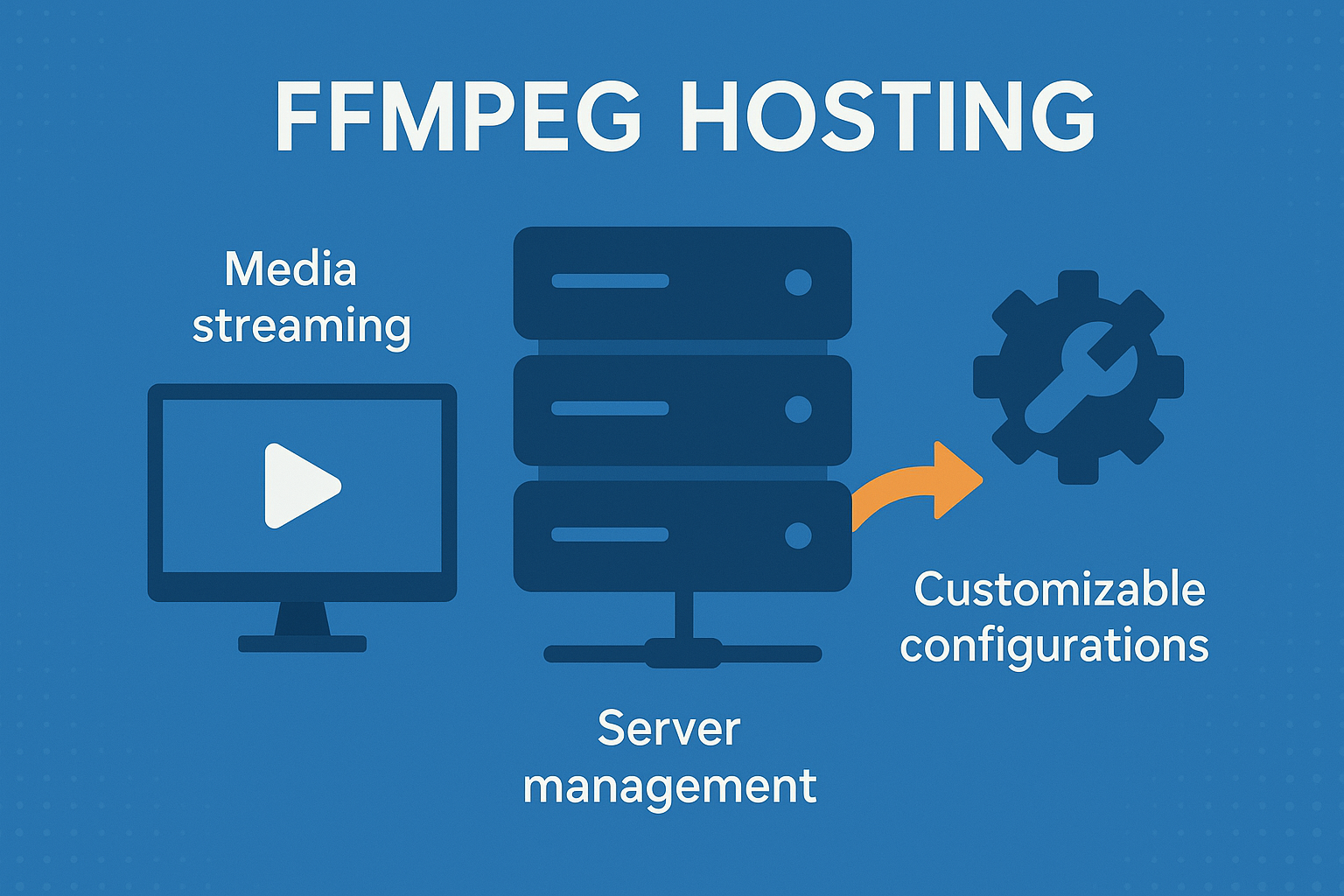Mistakes Beginners Make

Streaming looks easy from the outside. You just hit a button and start talking, right? That’s what I thought too when I started. But once you actually go live — with people watching, internet hiccups, and awkward silences — it’s a whole different story.
Over the years, I’ve seen the same beginner mistakes happen again and again. Sometimes they’re technical, sometimes they’re about mindset or planning. The good news? Every one of them is fixable.
So if you’re just getting into live streaming, or you’ve done a few streams but aren’t happy with the results, this article is for you. Here are ten common streaming mistakes and how to avoid them.
Streaming looks easy from the outside. You just hit a button and start talking, right? That’s what I thought too when I started. But once you actually go live — with people watching, internet hiccups, and awkward silences — it’s a whole different story.
Over the years, I’ve seen the same beginner mistakes happen again and again. Sometimes they’re technical, sometimes they’re about mindset or planning. The good news? Every one of them is fixable.
So if you’re just getting into live streaming, or you’ve done a few streams but aren’t happy with the results, this article is for you. Here are ten common streaming mistakes and how to avoid them.
2. Bad Audio Quality
People will forgive poor video, but they’ll leave instantly if your audio is scratchy, too low, or full of background noise.
Fix it: Invest in a decent microphone — even a $20 lapel mic is better than your built-in laptop mic. Use headphones to avoid echo, and try adding noise suppression filters in OBS or Streamlabs.
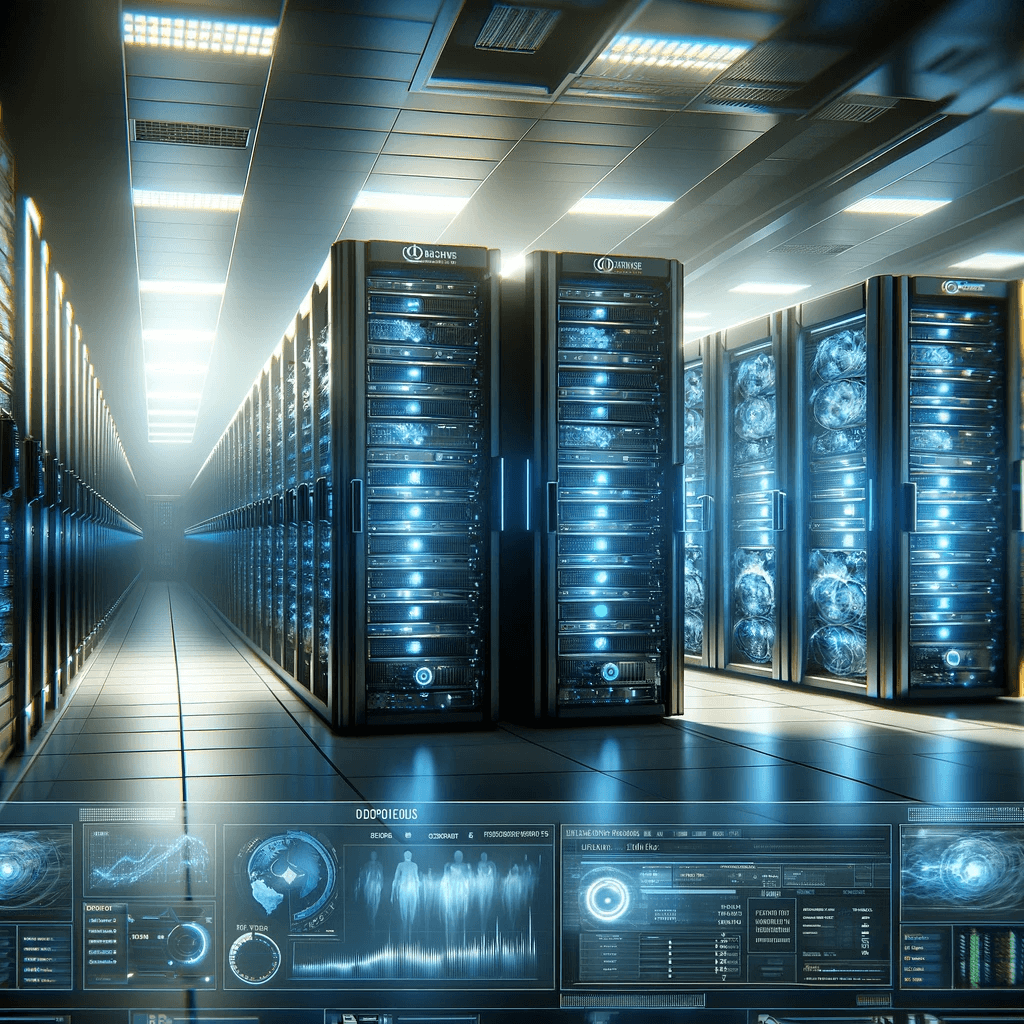
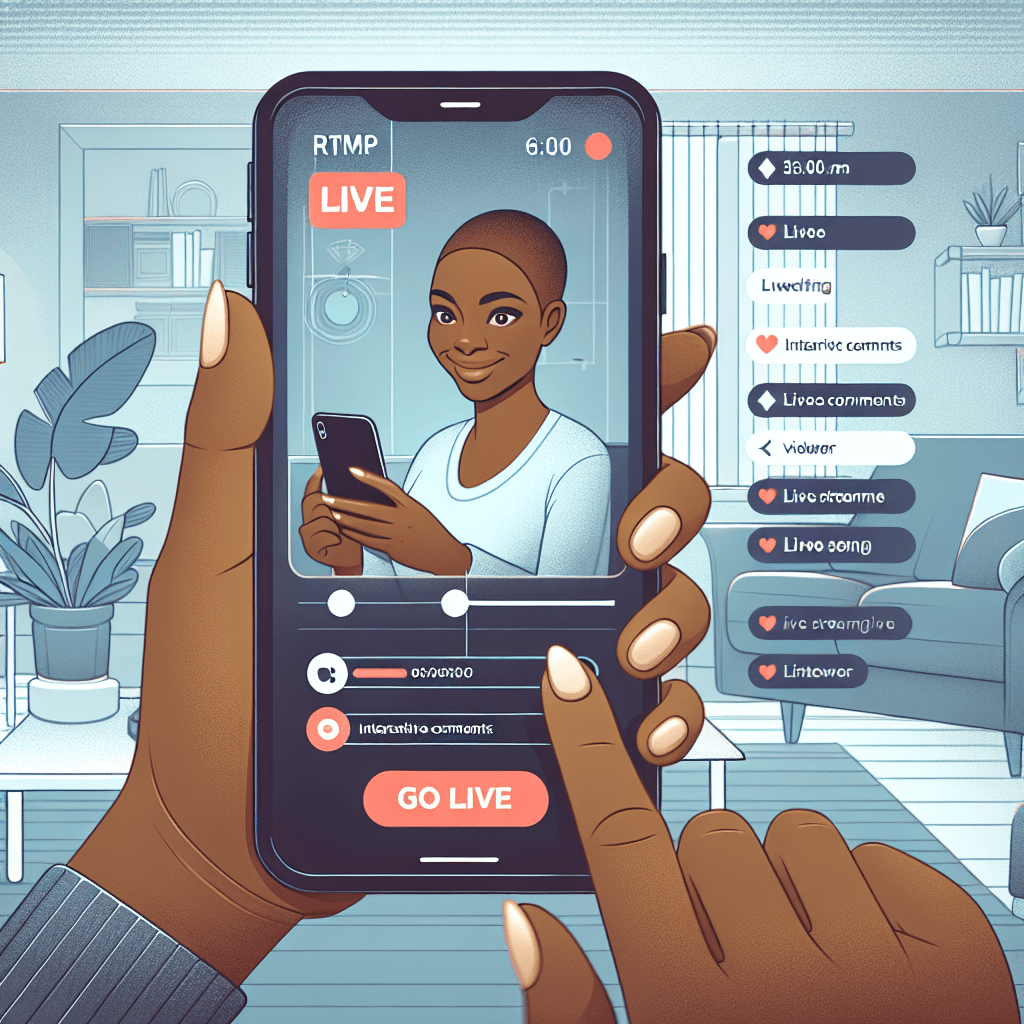
3. Streaming With a Weak Internet Connection
Buffering and lag are the fastest way to lose viewers. A bad internet connection ruins even the best content.
Fix it: Use a wired Ethernet connection whenever possible. If you’re on Wi-Fi or mobile, check your upload speed. Aim for at least 5 Mbps for 720p, or 10 Mbps for 1080p.
4. Ignoring Lighting
You might have a great camera, but if you’re sitting in the dark or lit only by your screen, it will look terrible.
Fix it: Use natural light if possible, or a simple ring light. Place your light in front of you, not behind. You don’t need a full studio setup — just enough to brighten your face evenly.
5. Forgetting About the Viewer Experience
Some beginners focus so much on what they’re saying that they forget to engage with their viewers. No greetings, no responses to chat, no interaction.
Fix it: Talk to your viewers like they’re in the room. Say hello, ask questions, read the comments. Even if only a few people are watching, that engagement makes the difference.
6. Overcomplicating the Setup
You don’t need overlays, transitions, and multi-cam setups on your first stream. Trying to learn everything at once will just stress you out.
Fix it: Start simple. One scene, one camera, one mic. Focus on your content and getting comfortable. You can always upgrade later.
7. Not Planning What to Say
Going live without a plan usually ends with awkward pauses or rambling. Viewers lose interest fast when the streamer has no direction.
Fix it: Make a basic outline or bullet list of what you want to cover. You don’t need a script, but know your main points. Have a call to action ready at the end.
8. Ignoring Branding and Titles
Streaming under the default name like “Untitled Broadcast” makes you look unprofessional. So does a blank profile or no channel banner.
Fix it: Create a simple stream title and thumbnail that explains what the stream is about. Set up your profile and make your channel look alive, even if it’s basic.
9. Not Saving or Reusing Your Streams
Many beginners don’t save their streams, so once it ends, it’s gone. That’s wasted content.
Fix it: Enable automatic recordings in OBS or save your stream on the platform. You can later edit the best parts and upload them as highlight clips, tutorials, or promos.
10. Giving Up Too Early
Maybe your first stream gets 3 viewers. Or 0. You feel awkward. Nobody chats. It’s tempting to stop.
Fix it: Streaming takes time. Everyone starts at zero. The more you stream, the more natural it feels and the more people will find you. Don’t focus on numbers at first — focus on getting better.
Bonus Tip: Don’t Compare Yourself to Big Streamers
YouTube, Twitch, and even TikTok are full of polished pros with massive audiences. But they all started somewhere too. Comparing yourself to someone with a full production team is a fast way to feel discouraged.
Fix it: Be proud of where you are. Every improvement you make is a step forward.
Wrapping Up
Streaming is a skill — not just a tech setup. You’ll get better with every broadcast. These beginner mistakes are totally normal, and the streamers who succeed are usually the ones who fix them, not avoid them.
So test your gear, plan your topic, keep it simple, and talk like a human. You’ll build confidence, grow your audience, and start to enjoy the process more than you expected.
If you’re using OBS or mobile RTMP, or working with your own server, these tips still apply. Whether you’re live from your desktop, your phone, or a beach in Zanzibar — don’t worry about being perfect. Just keep showing up.